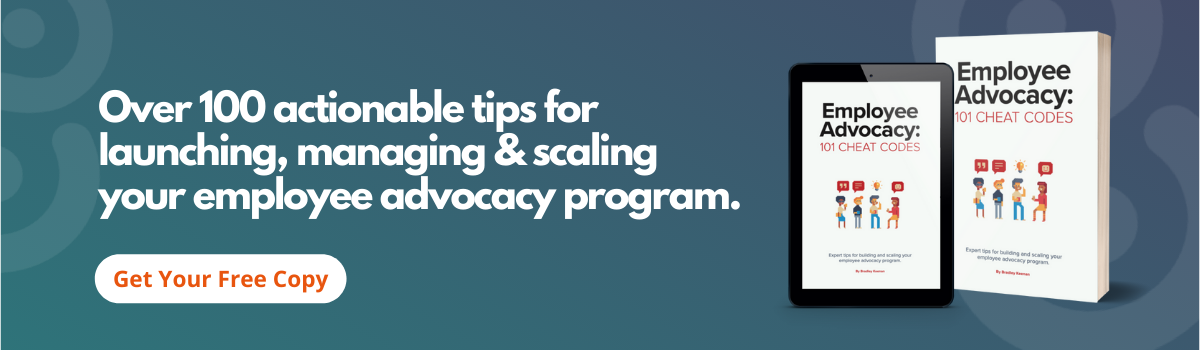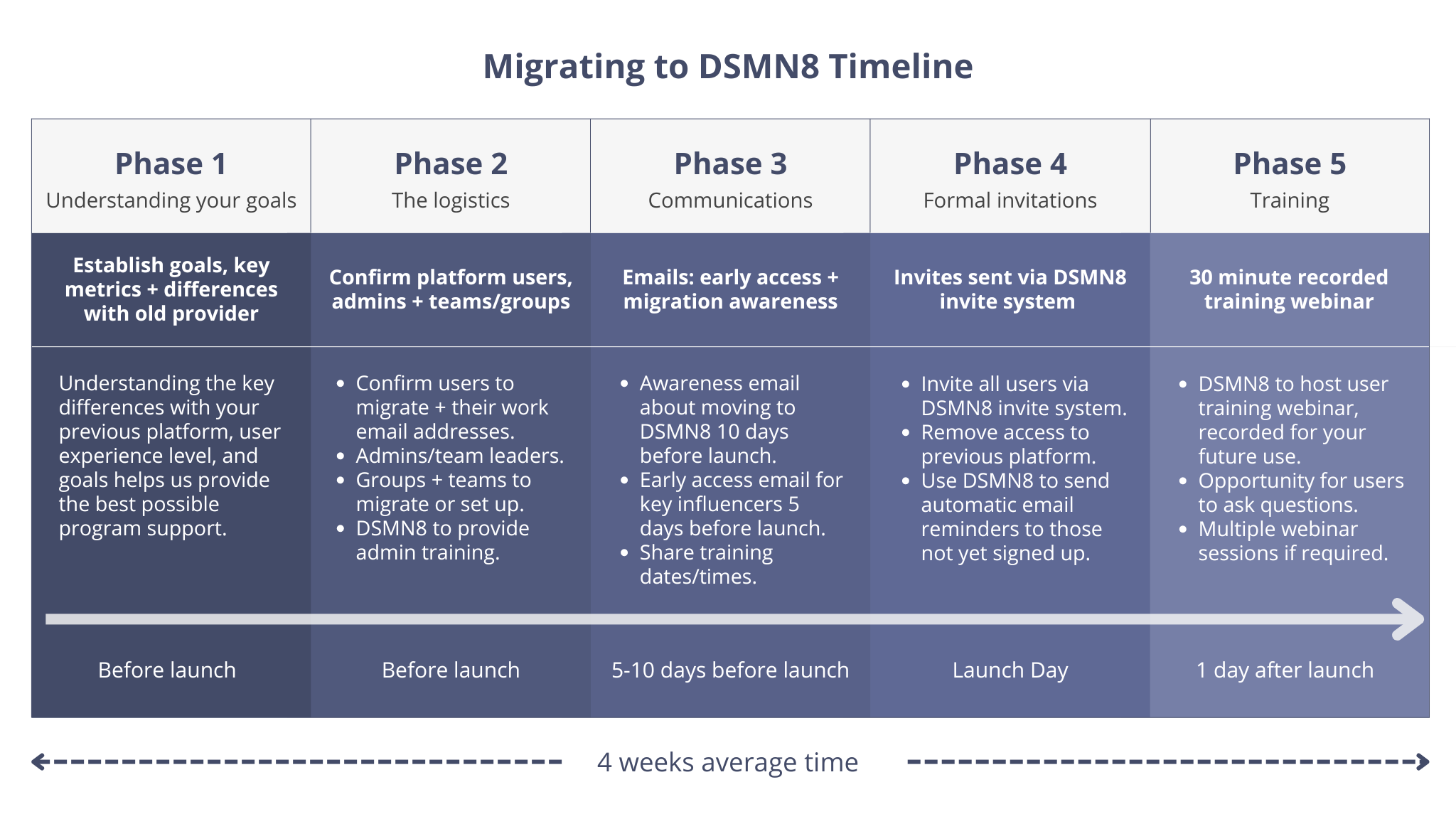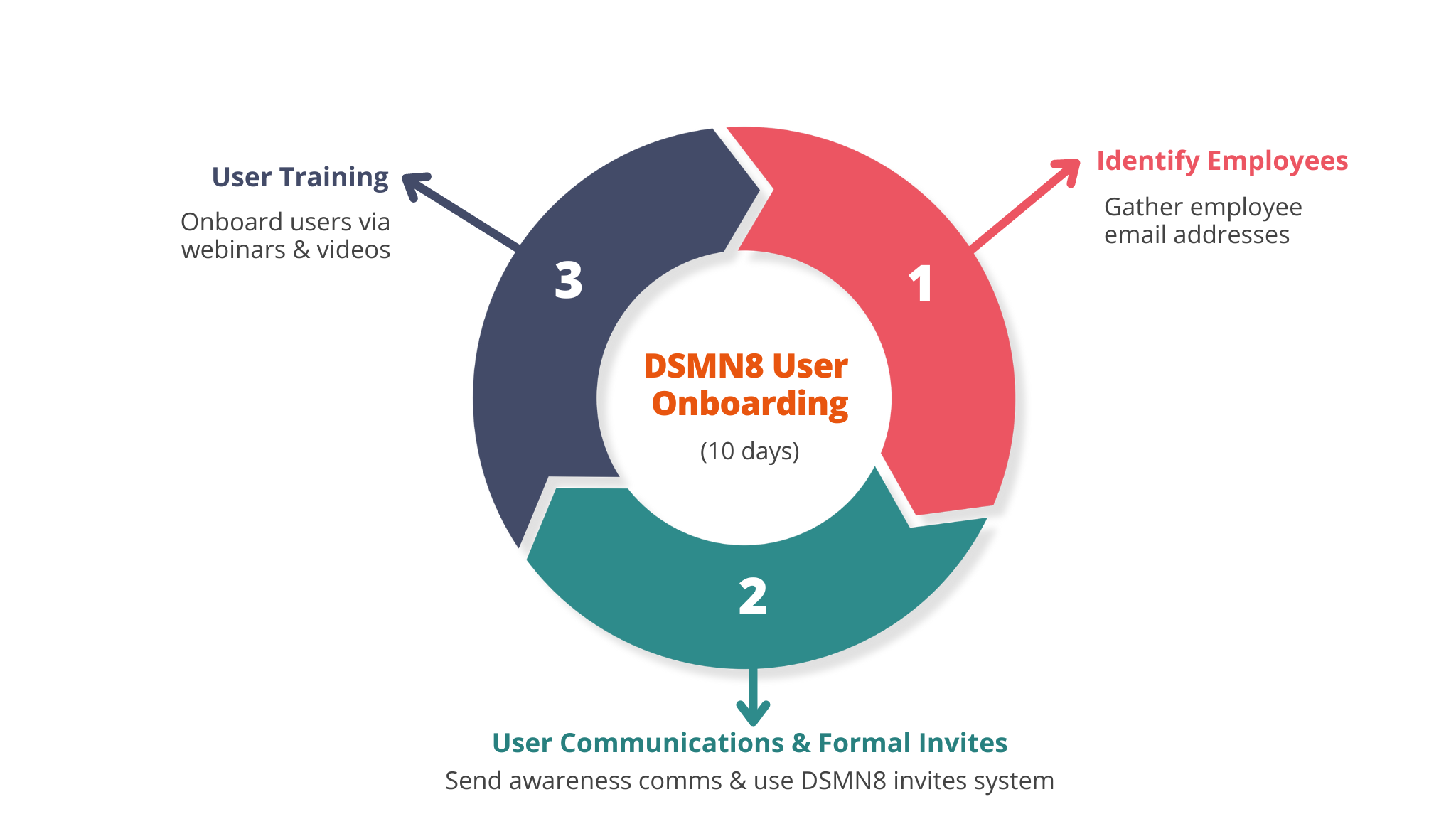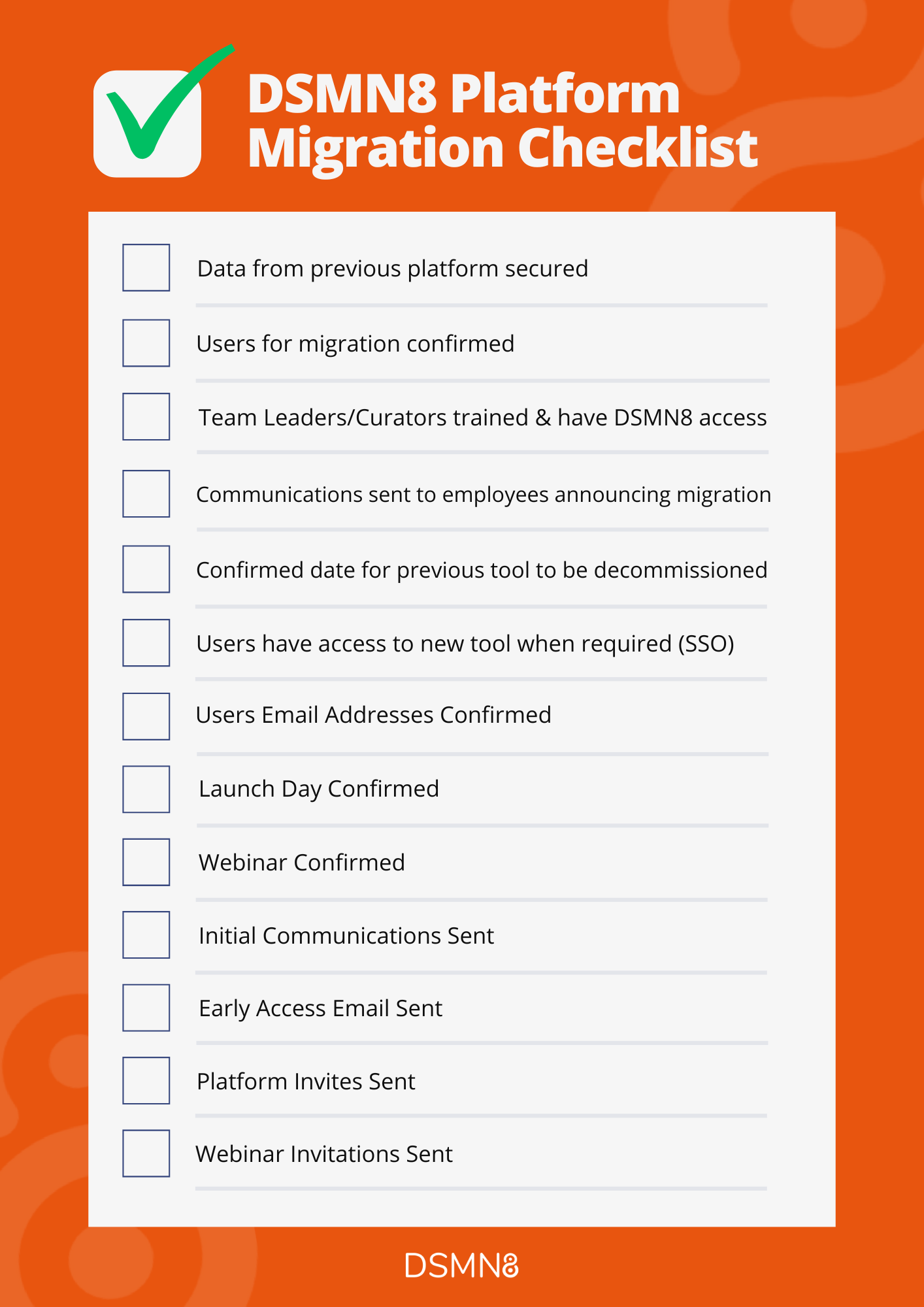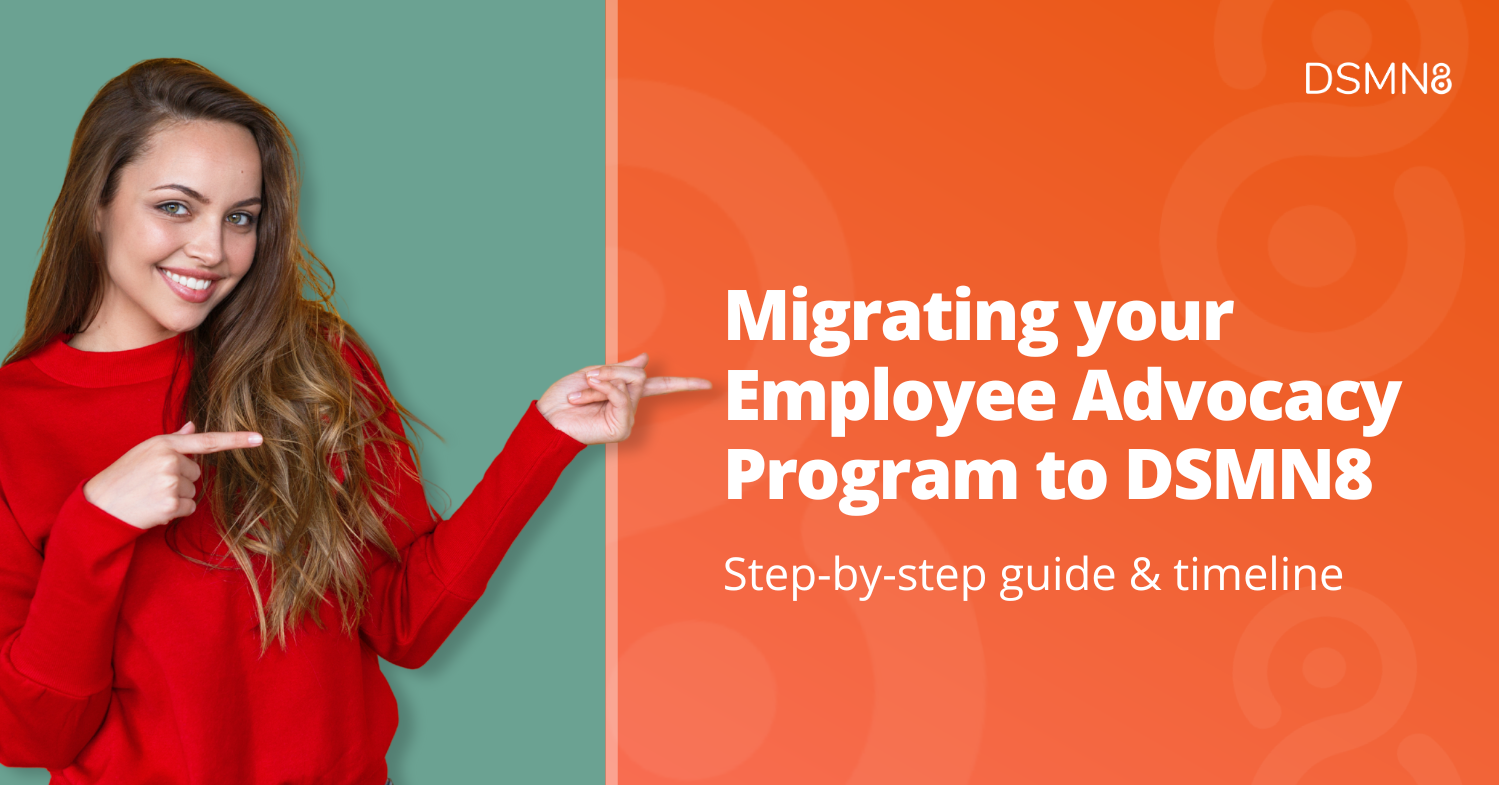
Last updated: 5th Jan 2026.
Migrating your employee advocacy program sounds like a challenge. With potentially hundreds or even thousands of users, all with different levels of admin access and training requirements, moving to a new platform can seem overwhelming.
But it doesn’t have to be.
You may be managing your program manually, juggling a mix of internal communications and social media management tools.
Or maybe you’re using an employee advocacy platform that’s falling short of your business needs.
Either way, transitioning to DSMN8 is easy, and our team is ready to make things as smooth as possible.
This guide covers the ins and outs of switching to your employee advocacy program to DSMN8. I’ll explain each phase of the journey and share what our customer success team needs to know about your program to provide the best possible support.
At the end of the guide, you’ll find an estimated timeline for each phase and a migration checklist to help you keep track of everything.
Let’s get started!
Phase 1: Understanding Your Goals
The first step in the migration process is all about us getting to know your employee advocacy program goals, existing structure, and requirements.
Our sales, customer success and tech teams work closely to ensure your employee advocacy platform is set up to meet your company’s needs.
It all starts with a conversation between the account executive you’ve been working with and your dedicated customer success manager.
They’ll share the key information from your conversations to make sure everyone is aligned, such as:
- Your goals with employee advocacy.
- Why you’re moving to DSMN8.
- How you previously managed your employee advocacy program.
The more information you can provide about your program goals and results you’ve seen so far, the better.
This helps our team determine which metrics are most important to your organization and support driving the best possible results.
Phase 2: The Logistics
Now that everyone is clear on why you’re moving your advocacy program to DSMN8 and aligned on your program goals, it’s time to dive into the logistics.
Here’s what we need to know:
- The number of users you’re looking to invite and their work email addresses.
- The number of admins/team leaders and who they are (department/region for setting up their assigned groups/teams).
- Any existing groups/teams in your program, or the ones you want to set up if your previous tool didn’t have this feature.
Will this be a 1:1 transition with the same users, admins and groups/teams as before? Or is your program scaling up to include additional employee advocates?
As you’ll be migrating an existing program, this is a great opportunity to review your current advocates alongside the groups and teams you have set up. Consider whether your existing structure is working or if new segmentation is needed to get the right content to the right people.
This information helps us plan suitable training: those new to employee advocacy will need more social media training than those already very familiar with the process.
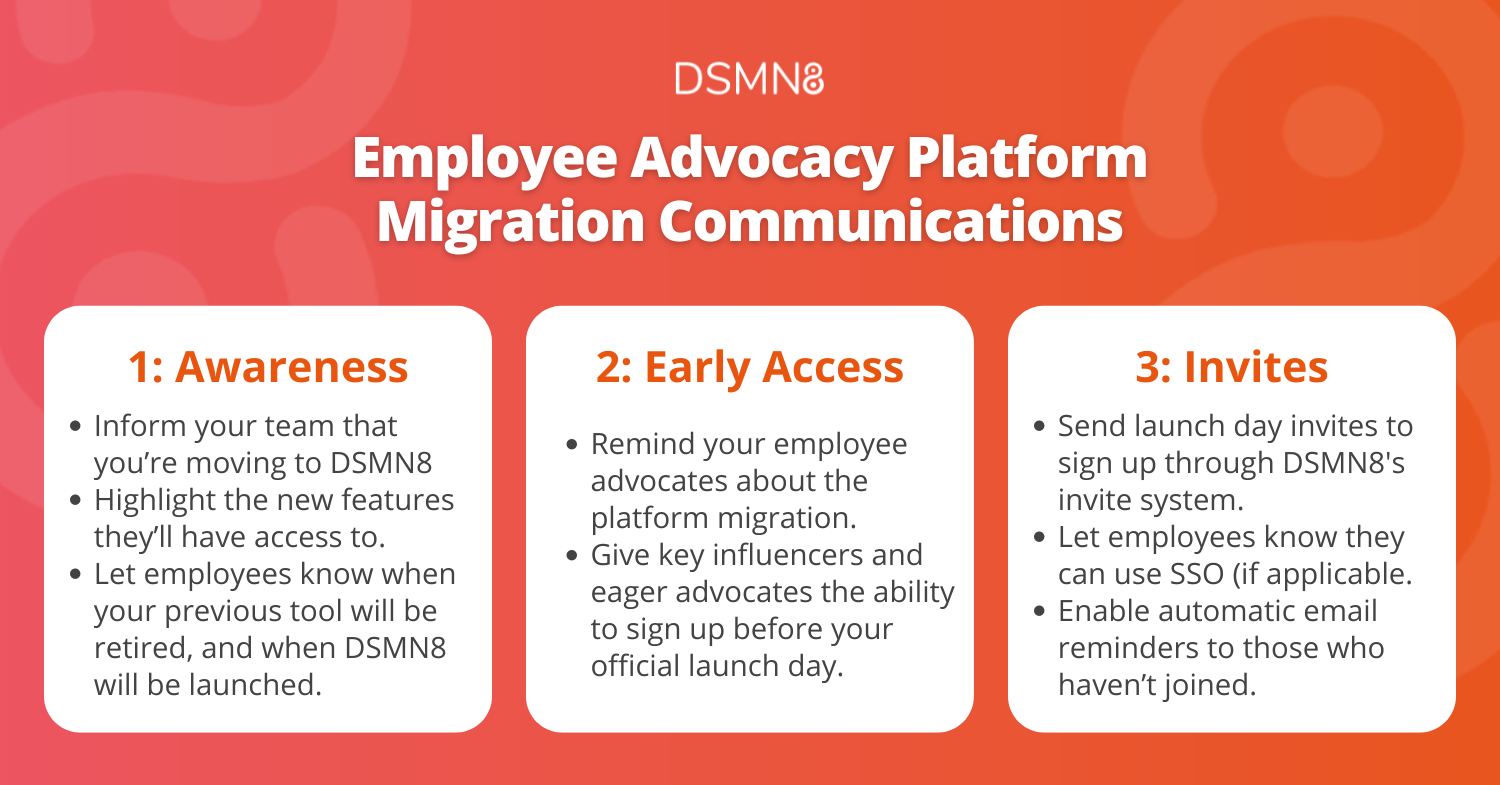
Phase 3: Communications
The last thing we want is confusion from your employees.
That’s why we emphasize that communication is key.
Rather than sending out one formal invitation on launch day, we provide several email templates to inform employees that your advocacy program is moving.
These emails provide key information about:
- When they’ll lose access to your previous tool and gain access to DSMN8.
- When training webinars will take place.
- The key features they’ll have that your previous solution didn’t provide.
Our typical timeline for employee communications is as follows:
1) Awareness Communications
10 days before launch
This email informs your team that you’re moving to DSMN8.
It highlights any new features they’ll have access to and, most importantly, shares when your previous employee advocacy tool will be retired and DSMN8 will be launched.
This email should also include the date and time of our training sessions so your team can plan ahead.
2) Early Access Communications
5 days before launch
This email serves as a reminder about the new platform and aims to onboard your eager advocates and key influencers before launch day.
It lets your team know that the invitation will follow, but if they’re keen to explore the platform and start sharing content, they can sign up via your link beforehand.
3) Formal Invites
Launch day
Finally, employees will receive your official invitations to join the platform on launch day.
Let’s dive deeper into your options for inviting users 👇
Phase 4: Launch Day!
There are several ways to invite users to DSMN8.
As mentioned in the early access email, you can use a universal sign-up link. This allows anyone in your organization to register and can be shared easily via your internal comms or intranet solution.
This is a great option when you want to expand your program. Many organizations use QR codes on office screens, for example, to drive awareness and sign-ups.
However, we recommend using DSMN8’s proprietary invite system initially. This is the most efficient way to invite many users simultaneously (up to 30,000!), making it perfect for launch and migration.
All you’ll need is the work email addresses of the people you want to invite.
With DSMN8’s invite system, you can offer bonus points to users for signing up and add an expiration date for the incentive to create a sense of urgency.
Best of all, this can be tracked. You’ll be able to see if your advocates have opened the invite and signed up. Next, you can set up a reminder sequence for those who still need to join, with an adjustable frequency and number of reminders sent.
DSMN8 also offers Single Sign On (SSO) to make it even easier for your employees to access the platform without remembering another username and password.
The platform integrates with all SAML 2.0 SSO solutions, including Microsoft Azure AD, Okta, OneLogin and Ping.
Rest assured that we take platform security and data privacy seriously. DSMN8 holds an ISO 27001 certification, audited by an independent body, to adhere to industry-leading security best practices.
For more information on how DSMN8 keeps your data secure and private, visit our security page and read the employee advocacy security essentials guide.
Phase 5: Training
Our priority immediately after launch is getting users up to speed with DSMN8 and how it works. We host training webinars, preferably one day after your official launch day, to allow users time to register.
As you’re migrating an existing advocacy program, our training will be adjusted to suit your social media-savvy advocates.
Your team is likely to be familiar with things like professional social media etiquette, setting up their LinkedIn profiles and your social media policy. However, our customer success managers are always ready to support if any additional training is needed!
DSMN8 is very user-friendly, but to make sure everyone gets the most from the platform, we also provide an on-demand video training series. This enables your team to learn at their own pace and choose which areas of the platform they’d like more clarification on.
Check out our user adoption playbook to discover the key strategies for encouraging sign-ups and continued engagement from your advocates.
User Migration Training Webinar Agenda
Overview:
- What DSMN8 is
- The benefits of using DSMN8
- How DSMN8 works
- How to sign up
We then dive into the key features users need to know:
- Manual sharing
- Auto-scheduling
- Personal posts
- Content suggestions
- Personal analytics
- Knowledge base
We aim to keep these webinars 20 minutes long, plus 10 minutes at the end for a Q&A. This prevents your team from getting overwhelmed with information and only takes a little bit of time in your calendars!
Webinars are recorded, so you can share them with any team members who couldn’t attend and users you invite in the future. Unlimited webinars are available, if required, e.g. for those in different time zones.
How Long Does It Take to Switch to DSMN8?
Everything we’ve covered today is featured in the timeline below, to give you a visual overview of each phase.
Typically, launching with DSMN8 takes approximately 4 weeks, from the planning stage to the platform launch and onboarding of your advocates.
However, as every business operates to different timelines and schedules, we do our best to align with your intended launch date.
After Migration: What's Next?
What’s next after migrating to DSMN8?
Well, your customer success manager is motivated to ensure your program is a success.
From analyzing the data to sharing expert advice for your content, we’re proud to say that our support is consistently rated as the best in our industry by users on G2 🏆
Our customer success team are frequently praised in user reviews, leading to awards including ‘Best Relationship’, ‘Easiest Admin’ and ‘Easiest Setup’ in the employee advocacy sector.



As for scaling your program and inviting more users, we’re always happy to provide additional support to suit your business needs.
Following the same process as your initial migration (pictured below), no advocate gets left behind when it comes to training and communications.
DSMN8 Platform Migration Checklist
And that’s it: 5 simple steps is all it takes to move from another platform to DSMN8 💪
I hope you found this guide helpful, whether you’re looking to change your employee advocacy software provider to DSMN8 or simply researching your options.
About to start the switch?
Get the migration checklist to help keep track of everything:
Additional Resources
If you’re considering a move to DSMN8, you’ll find these resources helpful:
- Get a peek inside DSMN8 in our 90-second product tour.
- Guide to finding the right employee advocacy platform for your organization.
- The top 10 DSMN8 features our clients love.
- Explore DSMN8’s Analytics Dashboard.
Ready to see the full platform? Book a demo.
Emily Neal
SEO and Content Specialist at DSMN8. Emily has 10 years experience blogging, and is a pro at Pinterest Marketing, reaching 1 million monthly views. She’s all about empowering employees to grow their personal brands and become influencers.