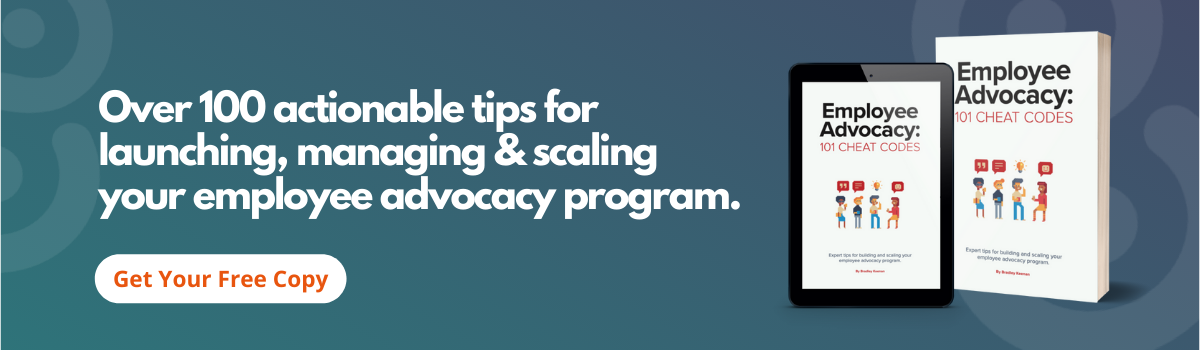How To Create LinkedIn Captions For:
Ah, LinkedIn.
How it’s changed!
Long gone are the days of it being a resume sharing site.
These days.
You’re just as likely to see a job ad as you are to see a #throwbackthursday photo ✌️
Think Facebook, but with a corporate twist.
And we love it 🤷♂️
LinkedIn, in our opinion, has become just a splash more authentic.
As people are less worried about what they post.
And have become more likely to share content with their networks.
Whether that’s content in the form of a company update.
A life update.
Or just sharing their latest achievement.
But heck, you know all of this 🤦♂️
If you’re reading this it’s because you’ve come to master your craft.
And you’re hoping to learn how to refine your skills to boost your results.
So, when it comes to writing LinkedIn posts.
What the hell do we know? 🤔
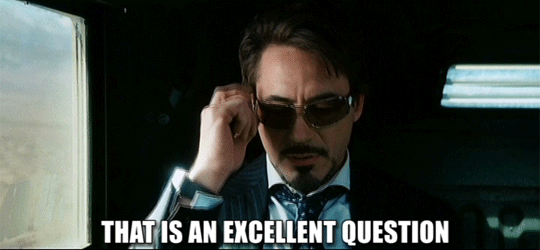
Well, here at DSMN8…
We have enough caption/post writing experience to give most copywriters a run for their money.
Why?
Well, for starters, when it comes to employee advocacy…
Meaning we all share content to our own feeds quite a lot.
And that’s not just posting links to company content.
We’re posting all-text thought leadership content.
We’re posting behind-the-scenes photos of team meets, remote working, new joiners…
And, of course, we post links to our latest content!
What’s more, a number of us contribute to the official DSMN8 page.
Writing everything from all-text posts, to captions for image-based carousels.
The icing on the cake? 🍰
We have performance data from hundreds of clients’ employee advocacy programs to show us which types of posts perform the best.
So, without further ado…
How to write the perfect LinkedIn post caption:

For Your Own Profile
Writing your own posts can feel like the easiest of them all.
Because suddenly, the pressure’s off.
You can just be you 🤩
Of course, the caption will vary depending on what type of post it is.
If you’re posting an image or a video, LinkedIn will shorten your caption, so users will only see two lines of text before the content.
Anything longer than this and users will be prompted to use the all-important ‘See more’ button to view the rest of your caption.
So, with this in mind.
You should:
📍 Get their attention early
📍 Space out your text
📍 Use emojis (where possible)
📍 Encourage people to comment
📍 Use hashtags
The most important thing to do is open with a hook! 🥊
As you want to get people’s attention right out the gate.
You need something that’s going to make the reader want to read on.
And hit that ‘See more’ button.
Why?
LinkedIn’s algorithm sees this as a positive signal, as it shows interest and ultimately increases ‘hangtime’ on your post.
Hangtime is the amount of time someone spends with your post on their screen before scrolling on.
It’s an algorithm KPI as it tells LinkedIn that (of all the content in someone’s feed) your post was of interest 💪
This is critical in getting your post seen by more people!
With all-text posts, LinkedIn gives you a little more room to maneuver.
Because there’s no visual content, LinkedIn gives you an extra bit of room before adding the ‘see more’ button 🙌
Posts containing images, videos, or links will have less preview text, and the ‘see more’ button will appear a line or so sooner.
You can’t always count on your content to do the work for you.
Not every photo/video will get someone’s attention 😩
Perhaps there’s something that appears in the video after 10 or so seconds.
A statistic or a quote, for example.
Work this into your caption as early as possible, and use this as your hook to encourage people to read/watch on.
Now, what’s the use of a great caption if it’s not easy to digest?
When it comes to captions, regardless of the content…
We can’t recommend paragraph spacing enough.
It might not be grammatically correct in the context of an English exam, but it makes things a heck of a lot easier to read. People reading are more likely to stop and process something that looks clear and engaging ✅
Finished a sentence? Next line.
LinkedIn users don’t have the time or patience to read what looks like a short novel.
BREAK IT UP.
Make it flow 🌊
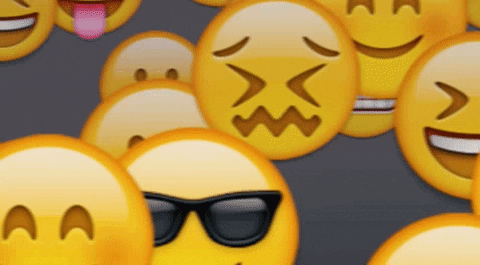
Next up, emojis! 👋
The marmite of the marketing world.
Some love them, some hate them, and some dislike them but use them nonetheless.
And that’s A-OK 👌
Personally, I don’t love emojis, but there’s no denying that they help to convey emotion.
After all, not everyone in your network knows you.
What you might think is a satirical pun and just “classic [insert your name] humour” may not translate well when the reader has never spoken with you.
Plus, emojis keep things engaging and just that little bit nicer to look at 😍
You don’t have to go crazy (when it’s too much, you’ll know), but there are few things that make people scroll past you faster than a big block of boring black and white text.
Lastly then, you need to encourage comments.
The most simple and effective way of doing this is by finishing with a question.
You might have noticed people ending LinkedIn posts with ‘thoughts?’
But we say go one better.
Really encourage users to stop and think. 🧐
Think about what engages you as a user.
What makes you leave a comment?
Mentioning something that divides opinion is a great place to start.
But regardless of how you do it, just make sure you do it.
Getting your post seen by even more people is a game of algorithms, and few things are as valuable as a comment! 🚀
One other way to get your post seen by more people: #hashtags.
Adding relevant hashtags to your caption will help get your content in front of people outside of your network, too.
But please, please, on behalf of everybody ever, do not load your caption with hashtags! 🤦♂️
Adding plenty of hashtags to your post is fine if you add them below the caption.
But adding hashtags to every other word makes it so difficult to read and is totally unnecessary.
It’s the difference between this:
“Hey, #appleemployees! We wanted to #announce something #cool with you all. This #thorwbackthursday post really got us #thinking.” ❌
And this:
“Hey, Apple Employees!
We wanted to announce something cool with you all.
This #throwbackthursday post really got us thinking.
#appleemployees #cool #announcement #apple” ✅
Use them, but don’t abuse them.

For Your Company Page
First, see the section above.
Whether you’re writing a caption for your own page or for your company…
The same best practices apply.
Get their attention early.
Space out your text.
Use emojis (where appropriate).
And encourage conversation.
All of this can be applied no matter your industry.
In more heavily regulated industries, you might shy away from emojis.
But remember, an emoji doesn’t have to be a smiling, winking, or 😜 face, and we’re certainly not saying that Financial Services companies should start using the 💯 emoji any time soon.
Sometimes, just using symbols for lists can make the post that more engaging.
Got a list of bullet points? Try using a 📍 emoji, for example.
It’s still professional, but it adds color and makes it that more engaging.
Now, the next part won’t apply to every company.
But it’s things you’ll see everyone from KFC to Gong and HubSpot doing.
Where you can, you should:
📍 Add personality
📍 Make it authentic
📍 Talk like a human
📍 Avoid corporate jargon
This trend began in B2C and has quickly become more commonplace among B2B brands.
It’s easy to see why.
In 2021, and for years now, there’s been huge demand for authenticity from brands.
Not only this, but operational transparency too.
People want to hear from the real people behind the brand 💫
It’s because of this that people are becoming increasingly tired of corporate jargon.
Think about what’s in their feed, and what you need to do to stand out as a brand.
So, with this in mind, try to imagine that your followers have never heard of your company, and try to add some personality to your caption!
Want to share something exciting?
Make sure it sounds exciting! 💥
Would you say:
“Some fantastic news coming out of my life today. I am thrilled to announce that…”
Or would you say:
“Listen up! Something awesome is happening. I am super happy to say that…”
Replace the ‘I’ with ‘we’ and you get the idea 🤜 🤛
If you have an emotion to convey, use the full extent of your keyboard to convey it.
For Your Employee Advocacy Program
Once again, refer first to the ‘for your personal page’ section ☝️
All of those points will apply here too.
After all, you’re writing captions for your employees to share on their own personal page.
When curating a post for your employees to share within DSMN8, you have the ability to write multiple captions for your colleagues to use when sharing 🙌
This helps to keep everyone on message, but it also makes people more likely to share.
Not everyone has read a post on writing the perfect LinkedIn caption like you (ya smarty pants), and they may struggle to find the right words 😰
So, you’ve got to write a few captions for them to use.
Along with the previously mentioned tips, you should also:
📍 Write in the first person
📍 Cater to different audiences
📍 Consider using different tones when writing
Employee advocacy works best when it’s authentic.
People can easily spot a caption that’s been written/signed off by a colleague.
So, it pays to consider this when writing a caption.
Always write in the first person.
As marketers, we have a tendency to say ‘we’ quite a lot, because we’re usually talking on behalf of the company.
Remember when you’re writing multiple captions for your colleagues that they’ll be sharing it with their networks.
So sub in ‘I’ for ‘we’ where you can and put yourself in their shoes. 👟
Take a step back and think less like a marketer and more like someone who wants to post a bit of company or industry news with their network.
Putting yourself in their shoes also means thinking about their audiences.
With DSMN8, your colleagues will be able to choose which caption they want to use.
Ultimately, nobody knows their audience like they do, and only they know which would sound the most like them when they share it.
For the same reason, you should also consider the tone you use when writing captions for your colleagues.
For example, my network will be accustomed to seeing me using emojis and raving about all things DSMN8 🧡
However, if one of the tech team shared a load of emoji-fuelled marketing jargon, their network might see straight through it.
It simply wouldn’t resonate with them 🤷♂️
And worse yet, it might put them off sharing altogether if they can’t find a caption that’s more suited to their personality.
Consider each individual and consider who you’re writing the caption for.
It’s always better to write one too many than not enough.
So that everyone has something to share.
Finally, encourage personalization. Our analysis of half a million employee LinkedIn posts found that even minor tweaks to captions can boost engagement by 3x! And fully custom posts received 9x more engagement overall.
Ready to start your own employee advocacy program?
Want to speak to someone instead?
Got you.
More LinkedIn Guides 👇
Lewis Gray
Senior Marketing Manager and Employee Advocacy Program Manager at DSMN8. Lewis specialises in content strategy, growing brand visibility and generating inbound leads. His background in Sales lends itself well to demand generation in the B2B niche.