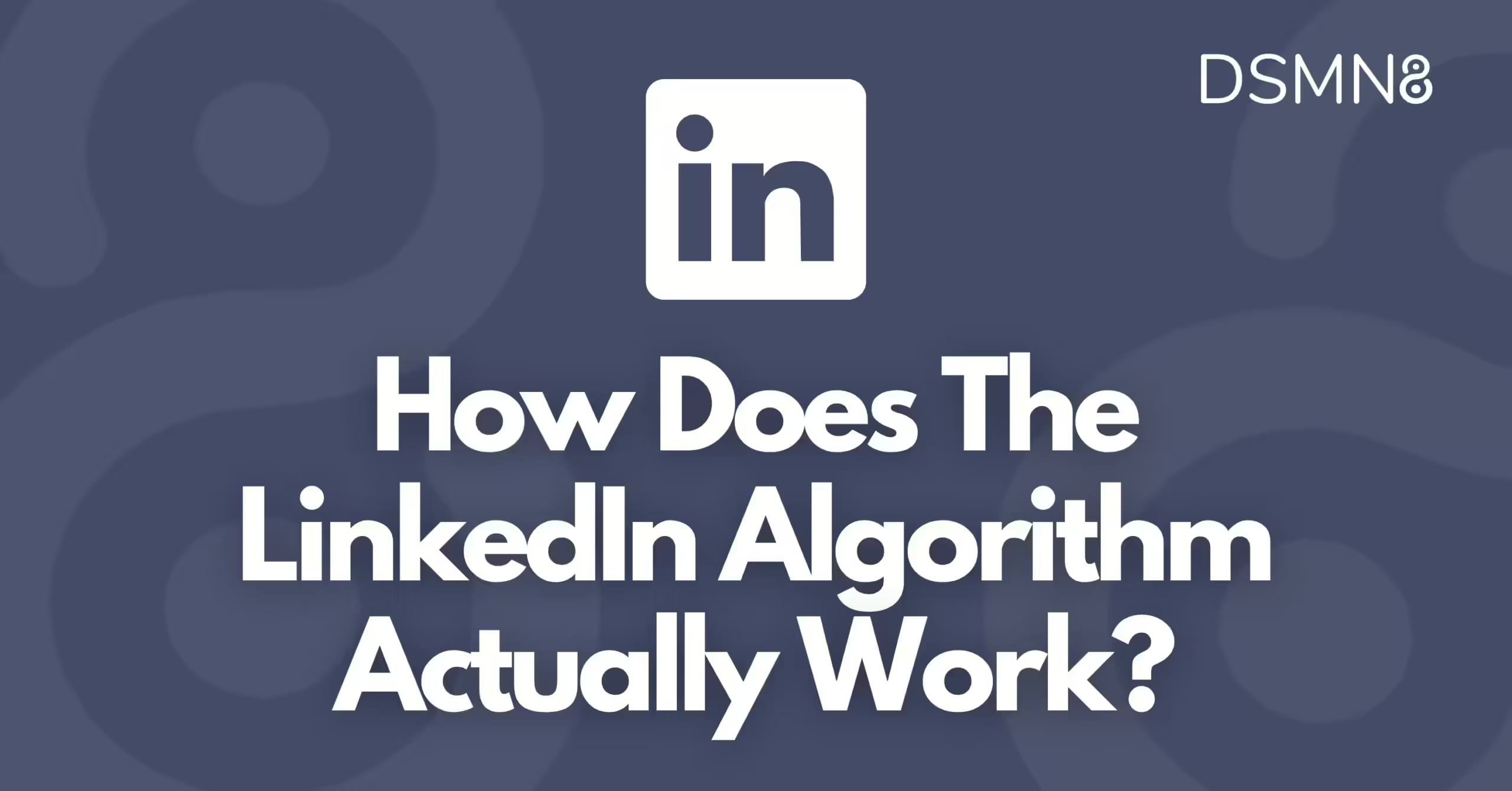
Last updated: 24th June 2024
You’re creating content on LinkedIn.
But your reach and engagement is limited. Even though you think your content is great!
So now you’re wondering…
Is it the algorithm? 🧐
How does the LinkedIn algorithm work?
What’s changed on LinkedIn recently?
What content works best on LinkedIn?
We’ve got you 💪
DSMN8 manages hundreds of LinkedIn employee advocacy programs, including some of the world’s biggest brands 🏆
So we know what actually works for boosting engagement and reach on LinkedIn.
Here’s everything you need to know about the LinkedIn algorithm.
What is a Social Media Algorithm?
Let’s start at the beginning.
What is a social media algorithm?
Well…
Social media algorithms are the set of rules and processes that determine what content users see and interact with on social media platforms.
They are used to personalize the content each user sees, based on their interests, preferences, and past behavior ✅
By using algorithms, social media platforms ensure that users get served the most relevant content for them.
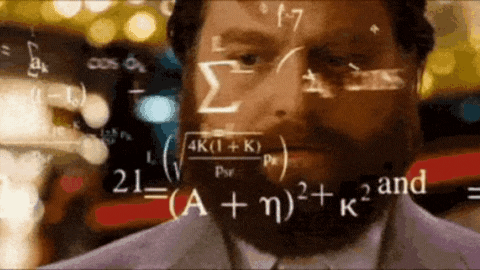
How Does The LinkedIn Algorithm Work?
Understanding how social media algorithms work is essential for businesses and content creators who want to maximize their reach and engagement on social media.
Today we’re here to break down the LinkedIn algorithm specifically, and give you tips for boosting your visibility on the platform.
Here’s everything you need to know about LinkedIn’s algorithm.
Let’s go! 👇
LinkedIn Algorithm Ranking Factors
LinkedIn uses three main ranking signals to determine which people should see your content. These are:
- How close you’re connected, e.g. 1st degree, 2nd degree.
- Their interest in the topic.
- How likely they are to engage with the topic.
In addition to this, your content needs to pass LinkedIn’s content quality filter, which ranks your content into one of three categories:
- Spam (read our tips below to find out how to avoid this).
- Low-Quality Content.
- ‘Clear’ Content / High-Quality.
And finally, the LinkedIn algorithm does take recency into consideration, albeit less so than more ‘immediate’ platforms like Twitter.
It’s not uncommon to see a post from 5 or 6 days ago at the top of your LinkedIn feed, if the algorithm thinks you’ll be interested in the topic. Relevancy > Recency.
Known as the ‘Golden Hour’, engagement from your connections (the people who will be shown your content first) within the first 30-60 minutes, is super important.
Discussion in the comments in particular shows LinkedIn that your content is useful, and tells the algorithm that it should be recommended to more people.
The LinkedIn algorithm loves comments! (Valuable comments that is… not ‘Great Post’)
This does also mean you should consider who you’re connecting with.
Why?
Well, as your LinkedIn content is initially shown to a % of your current connections, then pushed further if those connections engage…
You want to make sure your connections are actually interested in the topics you create content about.
If you’ve recently changed industries, now is a great time to audit your LinkedIn connections, and find new people to connect with in your field! Be strategic.
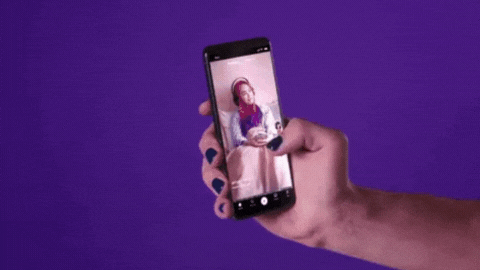
Dwell Time
‘Dwell time’ is a metric used by LinkedIn to measure user engagement.
Dwell time refers to the amount of time a user spends on a piece of content before they keep scrolling or leave the platform ⏰
LinkedIn’s algorithm takes this into account when deciding what content to show in users’ feeds.
Dwell time helps ensure that users are only seeing content that is relevant and interesting to them, improving their overall experience with the platform.
To improve your LinkedIn dwell time, the key is to make engaging content that encourages people to keep reading or watching. Carousel posts are a great way to increase dwell time!
Social Selling Index (SSI)
If you’re a salesperson, you probably already know what LinkedIn’s Social Selling Index (SSI) is.
In case you don’t, here’s a breakdown:
LinkedIn gives all users a score based on their Social Selling Index, known as SSI.
This score is based on four components:
1. Establishing your professional brand
“Complete your profile with the customer in mind. Become a thought-leader by publishing meaningful posts.”
2. Finding the right people
“Identify better prospects in less time using efficient search and research tools.”
3. Engaging with insights
“Discover and share conversation-worthy updates to create and grow relationships.”
4. Building relationships
“Strengthen your network by finding and establishing trust with decision makers.”
This is super helpful for salespeople, as it gives an indicator on how well your LinkedIn efforts are working, and motivation to improve!
Oh, and the higher your SSI score, the higher your reach 🔥
Even if you don’t work in sales, keep the four SSI components in mind when using LinkedIn. It’s good to know what they want to see!
Want to increase your score? Follow our step-by-step guide to SSI!

People > Companies
There’s no way around it…
People have more reach than companies on social media, even on LinkedIn, the platform known for business.
At the end of the day, people use social media to be social.
They want to start conversations and network with other people, not brands.
And LinkedIn knows this.
That’s why the reach of company pages is limited to that page’s audience.
How to get around this? 🤔
Two words: Employee Advocacy.
Encouraging employees to share company content and create original content will skyrocket your LinkedIn reach.
In fact, content shared by employees has up to 561x more reach than the exact same content shared by a brand account 🤯
LinkedIn Algorithm Changes
In May 2022, LinkedIn made significant changes to their algorithm, to help users get the best out of the platform.
The main purpose of these changes were to improve the feed, serving users with the content that they want to see.
These changes include:
- Controls allowing users to hide posts they don’t wish to see.
- Controls for removing political content from a users’ feed.
- Better targeted content from your network. Although people want to stay up-to-date with your connections, that doesn’t mean they want to see every single post from that person.
One of the most significant changes is the ability to ‘follow’ LinkedIn users who have ‘Creator Mode‘ on ✅
This marks a shift in how LinkedIn view their platform: it’s no longer just a place to connect with your own personal network and apply for jobs.
LinkedIn realized that people want to learn from others, whether they’re business leaders, experts, or thought leaders in their industry.
Following relevant ‘LinkedIn influencers‘ enables you to stay updated with their content without necessarily being connected with them.
Tips For Creating Algorithm-Friendly LinkedIn Content
Here’s the part you’ve been waiting for…
How to hack the LinkedIn algorithm.
Just kidding, you can’t hack the LinkedIn algorithm 🤡
But you can optimize your content to get more reach!
Here are the best practices for creating LinkedIn content that the algorithm (and your LinkedIn followers) will love…
Use a Variety of Content Formats
Make your content eye-catching with well-designed graphics.
This is easier than it sounds, thanks to tools like Canva.
Stick to the same font and color palette for personal branding – consistency is key!
That doesn’t mean you need to create a graphic for every single LinkedIn post.
In fact, we recommend the opposite!
LinkedIn is one of the only social media platforms where text-only posts are still thriving.
That makes it a great place for sharing long-form content.
Using a variety of content formats will help you grow your personal brand or business on LinkedIn, and checking the analytics will give an insight into what your audience like the most.
Here’s a quick list of the types of LinkedIn content you can create:
- Text-Only
- Photo / Graphic
- Carousel
- Video
- Polls
- Uploading documents, e.g. presentations
- Articles
LinkedIn Carousel Tips
✅ Use a Canva template to make the process quick and easy.
❌ Don’t add too much information to each slide, remember that some readers will be using their phones!
✅ Create an enticing hook on the first page to encourage people to swipe through.
✅ Add arrow graphics to each page to help move the reader through your content.
LinkedIn Videos
When Native Video was introduced to LinkedIn, it was prioritized by the algorithm over all other forms of content. The same happened when polls were introduced.
Thankfully, LinkedIn videos are no longer boosted by the algorithm solely because they’re videos.
What this means is that videos are no longer automatically pushed to the top of the feed, which is actually great for user experience.
Remember when Instagram would only show Reels in the feed? It was annoying right?!
When users are only shown one type of content (especially if it’s a new feature), they’re going to get frustrated eventually.
LinkedIn isn’t TikTok… we all want to see a variety of content, not just videos.
BUT this doesn’t mean you shouldn’t create videos!
Most LinkedIn creators do not make video content, even though people are 20% more likely to share videos than other forms of content.
So this creates an opportunity for you to stand out while showing your personality.
Remember that some viewers will watch your video on mute, or may have hearing difficulties, so make sure to add captions to your videos. Thankfully, LinkedIn has an automated closed captions feature to make this easy.
Related post: DSMN8’s LinkedIn Native Video Feature

Picture Perfect
While LinkedIn isn’t Instagram, adding aesthetically-pleasing photographs to your post (when relevant) will certainly help ‘stop the scroll’.
If you’re building a personal brand on LinkedIn, don’t be afraid to show your face.
We’re not saying you should post a selfie every day, but sharing pictures of yourself helps the reader get to know you and feel more connected.
Share behind-the-scenes pics at work, like your office space, or any cool events you get invited to.
Be careful not to share any confidential information, or you could end up in trouble! 🚨
Related post: Employee Advocacy Security Essentials
Limit Your Links
Don’t always link to external content.
Think about it: LinkedIn wants you to stay on their platform, so make native content like text-only posts and carousels, without linking to external blog posts.
Of course, you do want to get website traffic from LinkedIn, but you should mix it up with native content too.
Many companies on LinkedIn add links to sources and blog posts in the comments section rather than in the caption. Give this a try and it might just give you an algorithm boost.
Related post: How to navigate the LinkedIn link preview changes.
Timing
The most successful LinkedIn influencers post consistently, at the same time every day, or every few days.
That way, their followers know exactly when to expect new content from them.
Be strategic about your schedule too 🗓
When are your followers and prospects most active?
Probably during typical working hours: Monday-Friday, 9am-5pm.
According to Hubspot research, marketers have found that Tuesday-Thursday 8am-2pm is ideal.
If you’re targeting a US audience, but you live in the UK, don’t worry!
You won’t have to get up in the middle of the night to post on LinkedIn.
We’ve had an AI-assisted scheduling feature on DSMN8 for quite a while now.
But LinkedIn has finally introduced native scheduling on their platform too.
Figure out your optimal schedule… and stick to it!
Engage With Your Colleagues and Connections!
Start conversations.
Add valuable insights in the comments.
You’ve gotta give to receive 🎁
Ask questions in your posts to encourage comments! But don’t ASK for comments or likes in your post, because that is considered spam by LinkedIn.
Get your colleagues to boost your post on DSMN8 to skyrocket your impressions and engagement.
Be quick about this! The more engagement you receive within the first 60 minutes of posting, the more the algorithm will reward you ⏰
Keep in mind that comments are ‘worth more’ than shares or likes. LinkedIn wants to show you content that incites discussion!
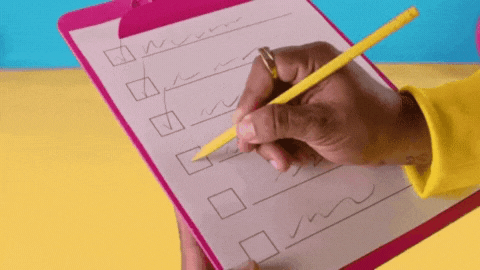
How To Avoid LinkedIn Spam
The last thing you want is for LinkedIn to view your content as spam.
So how can you avoid it?
First of all, don’t spam LinkedIn. It’s annoying as heck 😫
Follow these steps to make sure your content isn’t caught by the spam filter:
1. Don’t overdo it with hashtags. Definitely don’t use more than 10 hashtags in your post, aim for around 3!
2. Be careful about which hashtags you use. They need to be relevant to your content / industry, not things like #followme.
3. Don’t ask for likes or comments. Instead, ask a question in your post to encourage responses.
4. Tag relevant people and companies in your posts, for example a journalist and the publication if you’re sharing your insights on their article. BUT don’t tag people for the sake of it.
That’s everything you need to know about how the LinkedIn algorithm actually works.
Now you’re ready to level up your LinkedIn content by following best practices to get more reach and engagement.
It’s time to build your personal brand and become a LinkedIn influencer. You got this! 💪
Ready to get started with employee advocacy?
But not sure if you’re ready for a platform?
Schedule a call with one of the team.
Prefer to cut to the chase and explore DSMN8?
Roger that!
Emily Neal
SEO and Content Specialist at DSMN8. Emily has 10 years experience blogging, and is a pro at Pinterest Marketing, reaching 1 million monthly views. She’s all about empowering employees to grow their personal brands and become influencers.


