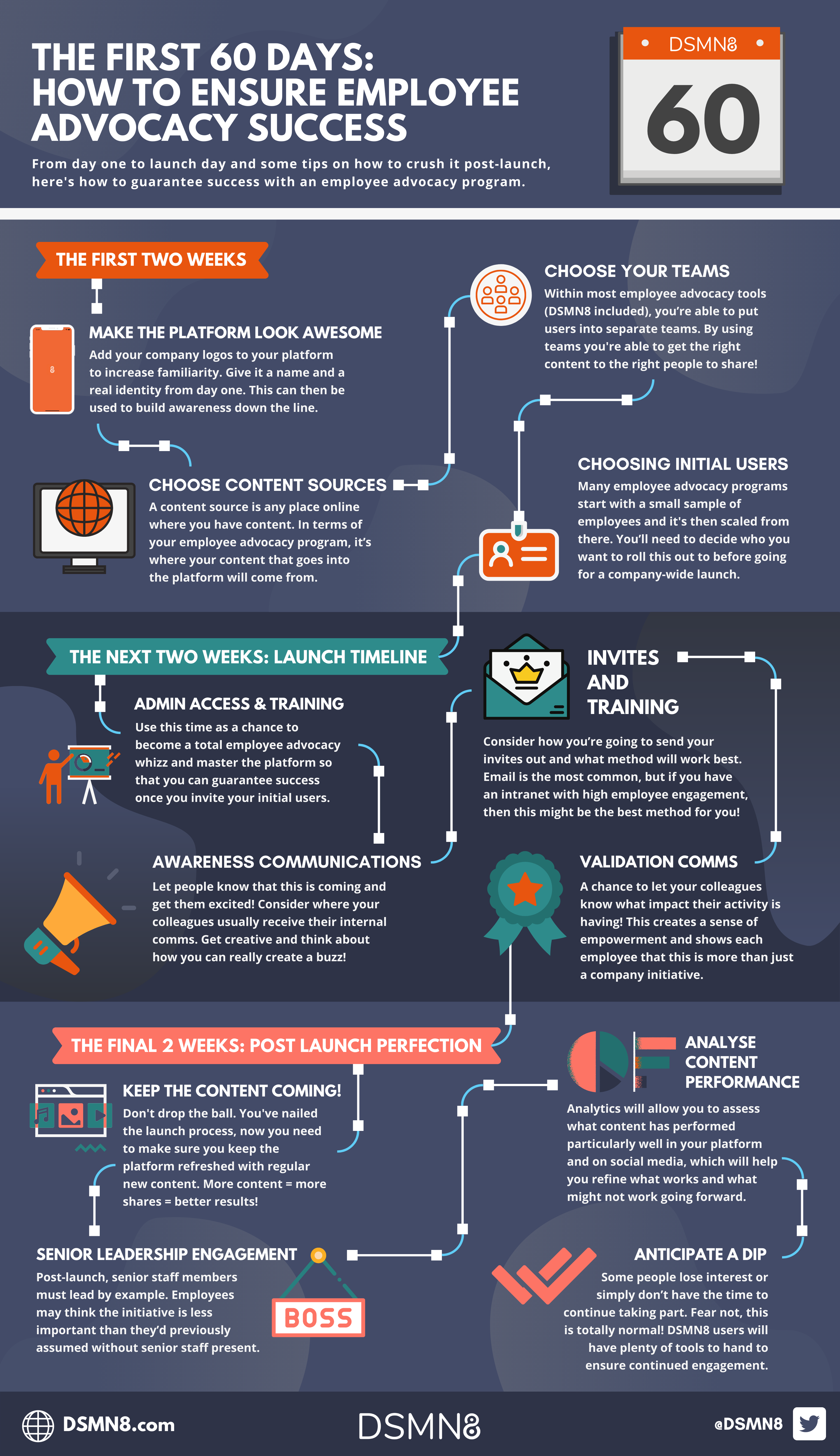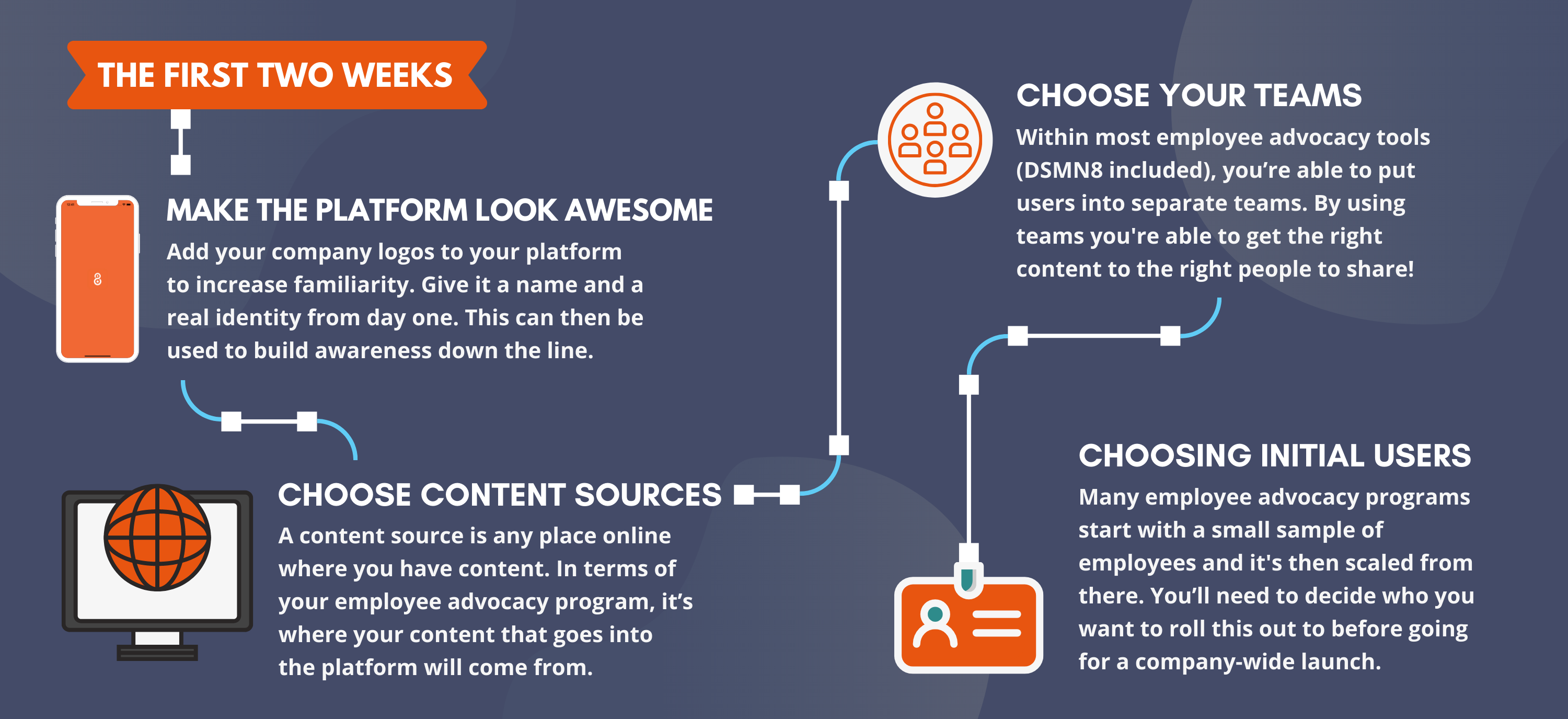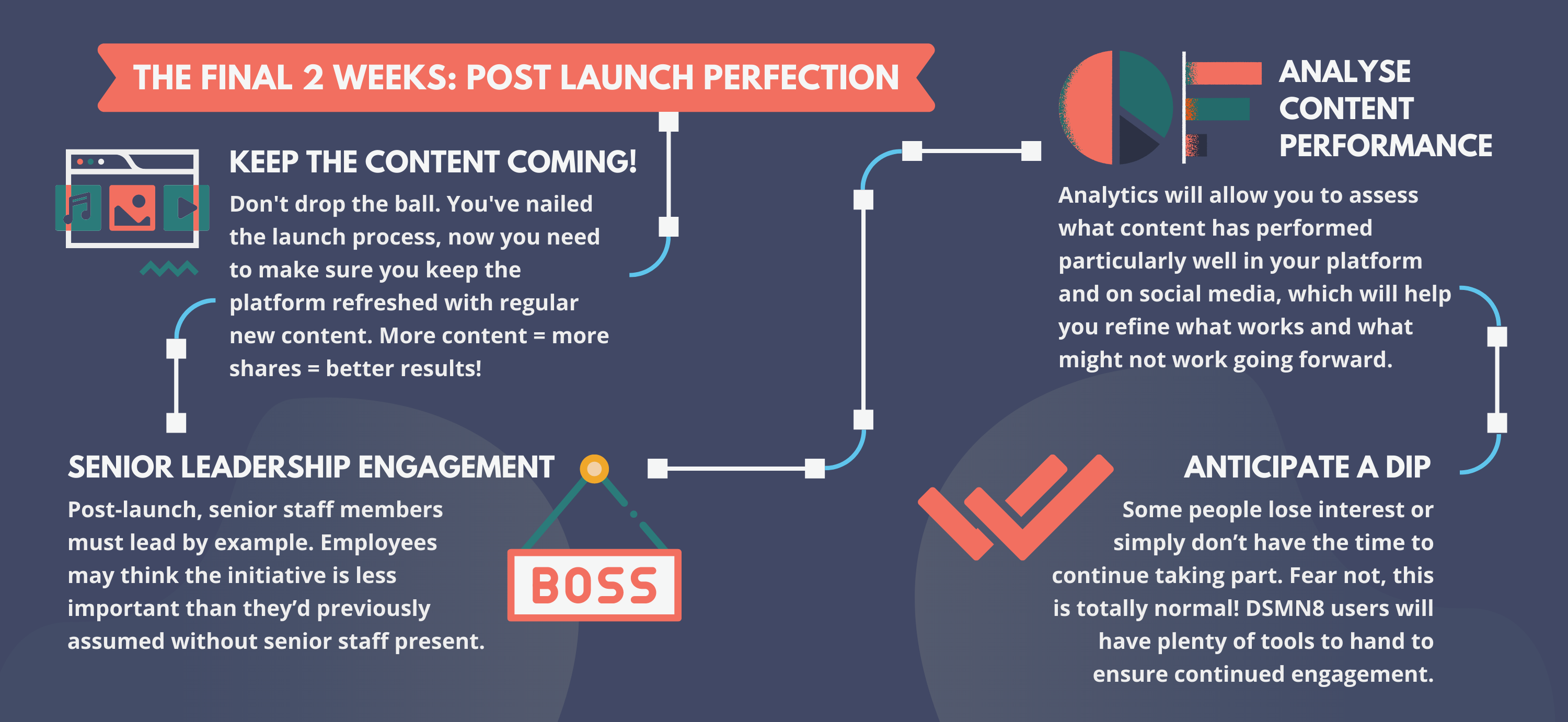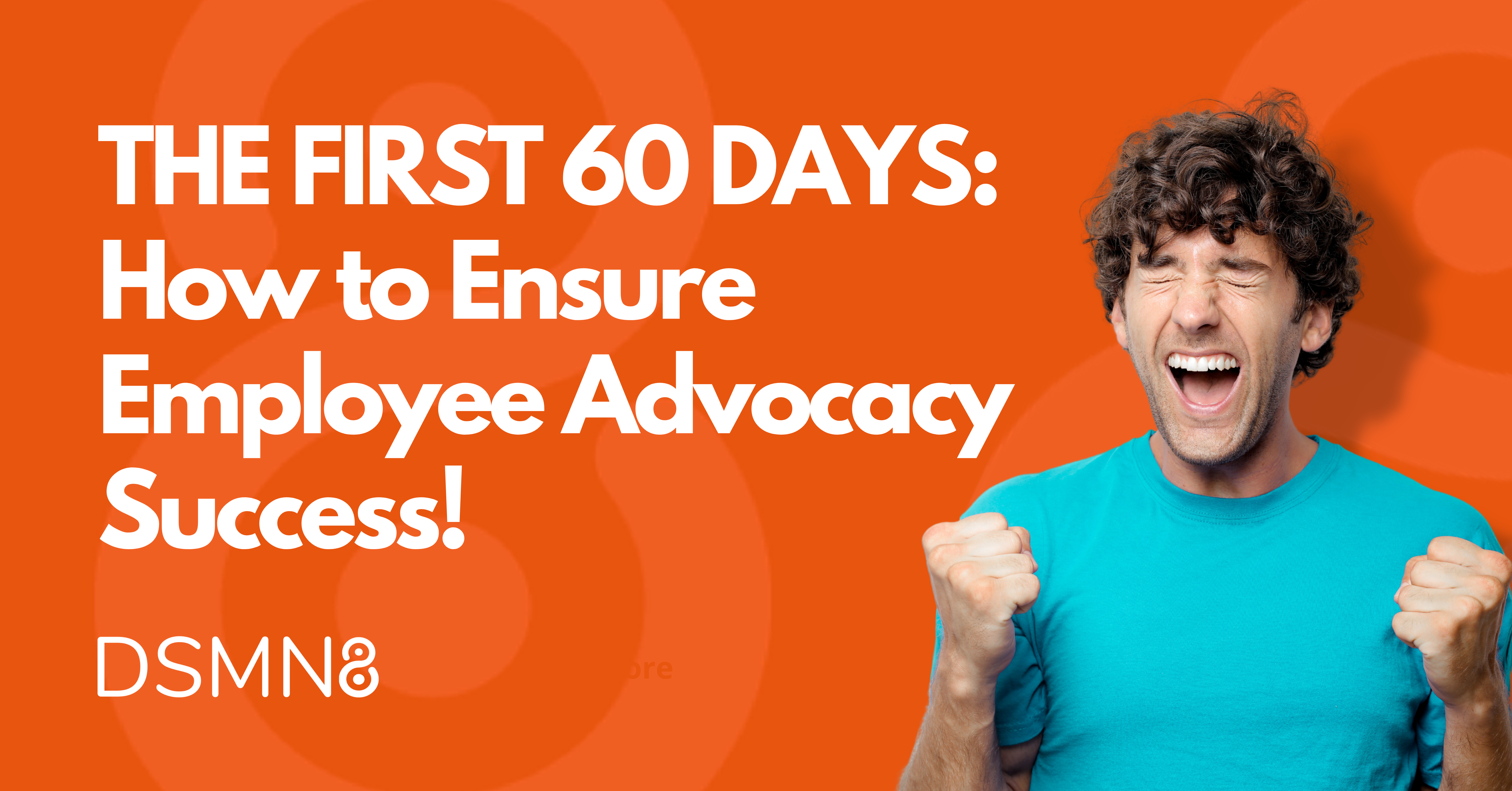
So, you’ve decided you want to start an employee advocacy program?
Or maybe you’ve already started?
Nice!
Look at you go, you total boss.
And if you’re just here to learn a thing or two about employee advocacy…
Then WELCOME 🤩
Whichever stage you’re at, it literally pays to know how best to launch your organization’s program.
Getting up and running can be a walk in the park.
And most programs see ROI within the first month!
But it doesn’t hurt to have a killer tried and tested game plan.
After all, you’re here because you don’t just want results…
You want to max this thing out! 🚀
Here’s what we’ll cover 👇
Don’t worry, we’ll break it up and go through each step in detail 💪
The first two months will be crucial to the continued success of your program.
And you’ve already made the first step by planning for success!
We’ve helped brands of all sizes achieve employee advocacy success.
From tech titans to global recruitment companies and even pharmaceutical companies.
You name it, we’ve done it!
So, needless to say, you’re in safe hands 🙌
From week one to post-launch, here’s what you can expect.
Along with some pro tips on how to really ace the first 60 days and beyond!
THE FIRST TWO WEEKS 🗓
Making the Platform Look Awesome!
What is it and why should I do it?
Well, first thing’s first, you want this new tool to look and feel familiar to your colleagues 🙏
If your tool allows, then adding your logos to the platform will remove the feel of this being “another new tool” for your team to get familiar with.
We also recommend that you name the platform. Giving it a brand-associated name gives the platform an identity that’s associated with the company. This can also be included in your initial awareness comms.
Otherwise, it’ll just be the “(CompanyName)’s employee sharing thingy”.
Pro tip: if you want this to look extra EXTRA cool, then once you’ve decided on a name, create a logo for your brand new platform if possible.
This can be used for the logos within the platform and also for your initial awareness comms to boost familiarity.
You want your colleagues to feel right at home when they first log in!
Choosing Content Sources
Okay, so what’s a content source?
A content source is any place on the world wide web where you have content 📚
In terms of your employee advocacy program, it’s where you’ll select content to go into your platform.
DSMN8, for example, will automatically pull this content into the platform from the source, ready to curate for sharing!
Things to consider here:
👉 Do you have content?
👉 Do you have enough content to drive the results you want to see?
Pro tip: A great employee advocacy program includes third-party content, too. You want your colleagues/employees to be seen as thought leaders in the eyes of their networks.
So, sharing content from some industry-leading publications is a BIG help!
Consider setting up one of these publications as a content source. You can pick and choose which content from this source you want employees to share.
Let’s Choose Some Teams!
What are teams?
Well, essentially, they are what it says on the tin! 🙋♂️
Within most employee advocacy tools (DSMN8 included), you’re able to put users into separate teams. Teams can be departmental, such as “marketing” or even language-specific regional teams.
Essentially, using teams helps you get the right content to the right people. Sales folk see sales-focused content, and marketing peeps see marketing content 🙌
It’s important to get the right teams set up from day 1, as this will allow you to scale further down the line. Don’t put limitations on this; think BIG right out of the gate!
Pro tip: If you had to explain your business structure in two sentences, how would that sound? Consider your answer to this question when deciding which teams to set up.
Choosing Initial Users
Many great employee advocacy programs start with a small sample of employees and it’s then scaled from there.
So, you’ll need to decide who you want to roll this out to before launching it company-wide (if that’s your ultimate intention).
Do you already know who they are?
Do you have a few superstar employee influencers within your ranks? 🔥
Often, there are more of them than you might think, and your chosen tech partner should be able to help you identify them.
Need some quick + free help with this? 👀
We can do an employee engagement analysis for you!
If not, consider where it might be easiest to start. Your own team or department, for example, will be easier to onboard as you’re already in regular communication with them.
If you’re a bigger company planning to roll this out globally, you could consider inviting certain regions first. For example, if you work within the US, it could be a good idea to start with the US division of the company.
Pro tip: If you plan to scale this out, you’ll absolutely need to get some senior individuals involved. They’ll lead by example, and their teams and those who report to them will be more inclined to sign up.
Note: An initial launch/initial user sample isn’t always necessary. Plenty of Global companies have invited all employees from the start and gone on to be incredibly successful. Choosing a smaller sample, though, allows you to iron out any creases and identify any issues before launching at scale.
Additional Considerations 👇
- Will you be using Single Sign On (SSO)? SSO is an authentication method that allows a user to log in with a single ID to a number of applications.
- Does your IT team know this is coming? Make sure they’re aware to ensure that no relevant websites (e.g., your tech partner’s) are blocked. They may also need to whitelist your tech partner’s email domain to ensure that their (or our) emails get through! If your IT team is hot on external emails, it may be a good idea to get certain email domains whitelisted.
- Does your tool incorporate gamification, and will you be using it? While this is typically used further down the line, some companies use gamification in the form of leaderboards and rewards to increase user adoption. However, in the earlier stages, it can hinder your chances of getting continued usage as it can set the expectation that there will always be rewards.
- Will you need team leaders and additional admins? With some smaller companies, one person can effectively manage this whole thing, but the bigger you get, the more you’ll want/need to delegate responsibilities. Consider assigning senior team members the team leader roles and making them platform admins, too.
THE NEXT 4 WEEKS: LAUNCH TIMELINE 🚀
Admin Access & Training
Now the fun begins… it’s time to jump in and get familiar! 😍
Do you have a customer success manager/support team to help you here? DSMN8 will always provide you with a dedicated customer success manager, but reach out to your tech-partner if you’re not sure!
What you’re looking for is someone (or a team) to guide you through the platform setup and provide training for you and any additional admin users.
Use this time as a chance to become a total employee advocacy whizz and master the platform so that you can guarantee success once you invite your initial users.
After all, you can’t break anything or do anything you shouldn’t when there are no other users. It’s like having an entire marketing playground to yourself!
Pro tip: Get in there and have some fun! 🙌
Awareness Communications (get people excited!)
Consider this stage to be like the first trailer for a new blockbuster movie…
“This is coming. It’s super cool. Get excited.” 🍿
(and, hopefully, get involved!)
You can communicate this however you choose, but consider where your colleagues usually receive their internal comms.
Are they on the company intranet? Are they more receptive to an internal email? Will you mention it on a team call?
Get creative and think about how you can really create a buzz! One DSMN8 client worked the launch announcement into their annual sales kick-off meeting. Not only was this company-wide (maximum awareness!), but they also got a few senior individuals involved who were able to create more excitement and a sense of real importance.
Remember, though, that it’s not always necessary to reinvent the wheel. You could consider putting together some posters and sticking them around the office (if you’re not WFH, of course!).
Pro tip: Use the platform name as much as possible in your awareness communications to build familiarity. If you’re using an intranet or an email, remember to include the platform logo if you’ve created one!
Above all else, be inclusive, create excitement, and make employees feel part of something special.
As part of this process, you may want to include an early access email.
You can, for example, include a sign-up link in your awareness emails for anyone who would like early access to the platform 👌
An early access email can act as a “soft launch” that might iron out any teething issues before your initial launch. It’s not essential, but it can be a great opportunity to receive some feedback from a smaller number of people.
Invites & Training
After you’ve sent your awareness communications and maybe signed up some early access users, the fun really begins.
It’s time to send out the official invites to your employee advocacy platform! 🥳
Thanks to your awareness comms, your colleagues will already be familiar with the platform, and the more eager may have been anticipating this invite.
Many employee advocacy tech partners will provide you with an invite link that your colleagues can use to log in for the first time.
So, first, consider how you’ll send these invites out. The most common method is an email invitation, but every company is different! If you have an intranet with high employee engagement, then this might be the best method for you!
Similarly, if your company communications tool (think Slack, Microsoft Teams, etc) is the place to steal people’s attention, then send it here.
Consider sending the invites to more than one location to increase the chances of people seeing it. We know how busy inboxes can get! 😰
If you’re using DSMN8, the built-in invite system is an absolute essential for getting more users onboard. It allows you to turn on automatic reminders so that you can send a polite nudge to those who were perhaps too busy when you sent the original invitation. It will also allow you to track the results of your invites.
Save yourself time sending email invites, and let us do the heavy lifting for you!
Pro tip: If you’re using gamification as part of your employee advocacy program (leaderboards and rewards), you could offer a sign-up incentive, such as 10 bonus points on the board when you sign up.
Once invites have been sent and people have started signing up, it would be a good idea to arrange a webinar or Q&A with your customer success or support team for your colleagues to get up to speed.
Consider doing this as soon as possible after initial invites have been sent. No longer than a day or two. This will allow you to train those who have already signed up before they try to use the platform themselves. If, say, you left it two weeks, all the momentum and buzz you created might fizzle out 🙅♂️
Pro tip: Consider asking your colleagues to use your invite link to onboard anyone else who might be interested in getting involved!
Validation Communications
What are validation communications?
Essentially, validation comms are a chance to let your colleagues (and maybe your superiors) know what impact their activity is having 👏
You can do this however and wherever you like, but again, consider how your colleagues typically receive their internal comms and where they’d prefer to hear it.
Sure, validation might not seem essential, but all of this factors into ensuring continued usage of the platform. It creates a sense of empowerment and shows each employee that this is more than just a company initiative.
Pro tip: Highlight a few standout performers! Highlighting individuals who have driven the most clicks not only validates their efforts but can also be a great way to inspire others to share.
The best employee advocacy tools track individual performance right from the offset, and with DSMN8, this can be viewed by both employees and admins alike!
Plus, if you’re using gamification and leaderboards to showcase top performers, they’ll be able to see how they’re performing on a company-wide scale and how they’re doing compared to their colleagues and peers 📊
Start as you mean to go on with validation communications. If you want to ensure continued use of the platform, you have to keep users feeling empowered and excited about the platform.
Increase Users
“You don’t just want results…
You want to max this thing out”
Yes, it would appear that I just quoted myself from 5 minutes ago, but with good reason! 🙏
If you haven’t gone with an “invite all” approach and you’ve followed the above steps (a smaller launch to specific teams/departments), then you’ll want to increase your users next.
No doubt, just a few weeks after your initial launch, you’ll have seen the staggering impact of your employees’ sharing. You’ll be impressed and probably feel pretty proud (and you should!), but ask yourself – why stop here?
Doubling your user count could double the results! 📈
DSMN8 will take care of some of this work as our “automatic reminders” will continue to be sent to users who’ve been invited but not yet signed up, but we would encourage a “rinse & repeat” approach to the steps mentioned above!
You’re already familiar with the platform and have all the assets (platform name, logo, awareness comms), so all that’s required this time around is a new department, region, or team to invite. You can pick up right from the “Awareness Communications” step.
THE FINAL 2 WEEKS: POST LAUNCH PERFECTION 📈
Keep the Content Coming!
Okay.
Sounds like a no-brainer, right? 🤔
You want your colleagues to be sharing more content, generating more clicks and boosting your brand awareness.
Howeverrrrr, you’d be surprised to learn just how many platform admins take their eye off the ball post-launch.
Understandably! You’ve absolutely nailed the launch process and now you want to see this thing pull in some results, but do not take your finger off the pulse.
More content = more shares = better results.
Pro tip: Schedule your content in advance! With DSMN8, you can curate a post for your colleagues to share and then schedule it to go live on the platform in the future.
You can even view a content calendar so that you can see at a glance what content is going live and when! 🗓
But what works, and what will resonate with your colleagues’ networks? In a moment, we’ll discuss analytics, but consider the types of content you’ll want to get your employees to share and, arguably more importantly, how this looks in other people’s feeds.
We know from our clients’ successes that eye-catching, carefully curated content is what will generate those all-important clicks!
Remember, though, that the best employee advocacy programs aren’t all about clicks. Consider keeping your content varied 👍
Your colleagues’ networks will quickly spot inauthentic postings if all they see is your organization’s latest ad and “download this” and “download that.”
(as a marketer, this makes me frown too).
Pro tip: Keep a mix of these 3 content types in your platform at all times:
- Company-centric content
- Third-party/thought leadership content
- Employee-centric content
It’s not all about sharing company content. Employee-centric content adds a splash of authenticity while sharing third-party content and industry news allows employees to demonstrate thought leadership on social.
Senior Leadership Engagement
It was mentioned earlier, but we cannot stress this enough:
Senior staff members must lead by example 👏
ESPECIALLY post-launch.
If employees notice a lack of presence from senior staff, they may be inclined to believe that the initiative is losing traction or less important than they’d previously assumed.
From a marketing/communications standpoint, it’s also worth noting that senior staff wield significant influence over your audiences and will typically have larger social media networks. They also tend to be connected to other senior staff members at potential companies of interest!
However, there’s no denying that senior leaders are typically busy bees! So, if you’re using DSMN8, consider suggesting that they set up automation from day one.
Setting up an ‘automation’ in the DSMN8 platform means that content can be automatically shared to someone’s LinkedIn feed if they choose. This is often the plan of choice for busier individuals or those not sure what to say! 🤷♂️
Remember, admin users are pre-curating content for their colleagues to share, complete with team-specific captions (if you choose).
Pro tip: Validation comms aren’t just for less senior employees. Your senior staff might benefit from seeing the business impact they’re having by sharing more. If you notice a particular user generating heaps of engagement, let them know!
Analyze Content Performance
You should use your platform’s analytics tool to ensure you are sharing only the highest-quality, engagement-generating content.
Analytics will allow you to assess what content has performed particularly well in your program and on social media. This will help you refine what works and what might not work going forward.
One DSMN8 client actually tweaked their content strategy based solely on the performance of their employees’ posts!
Pro tip: Closely monitor these 4 key metrics after launch:
- Active Users
- Shares
- Clicks
- Comparative Media Spend (or Earned Media Value)
Active users = How many people are actively using the platform.
Shares = Are your audiences being shown your content?
Clicks = A major indicator of content performance!
Comparative Media Spend = Proving ROI by measuring the earned media impact from your colleagues’ efforts! 💰
If you monitor these four metrics, you’ll be on your way to success with employee advocacy, no matter your goals.
Anticipate a Dip in Performance
Okay, deep breath.
That title sounds a little concerning, ‘ey? 🤔
Fear not, this is totally normal and to be expected from all employee advocacy programs!
So don’t worry! 😌
Post-launch, you’ll likely see a spike in usage followed by a slight “dip” in performance after the initial onboarding process.
However, we don’t like to think of it as a dip, as it’s really just the less engaged/motivated few dropping off.
The plan was to invite as many people as possible so that you can achieve the best results. So naturally, as is often the case when companies introduce new initiatives, some people lose interest or simply don’t have the time to continue taking part.
And that’s okay!
DSMN8 users will have plenty of tools to hand to ensure continued engagement. For example, encouraging the use of the previously mentioned automation feature from the start will ensure that the time-poor people don’t drop off and stop sharing post-launch 🙌
Plus, if you really want to spice things up post-launch, you can incorporate gamification to bring in a slightly competitive element! The use of leaderboards for top performers brings out the competitive nature in most, and the prospect of winning a prize for your efforts will certainly help to keep things exciting,
Always remember, though, that the most authentic (and best-performing) form of employee advocacy is when employees share content because they want to and because they know what’s in it for them. Perhaps running additional webinars on social selling and personal branding will resonate more with some!
Of course, if at any point you are concerned, your customer success manager will be on hand to offer deeper analysis and any advice 💪
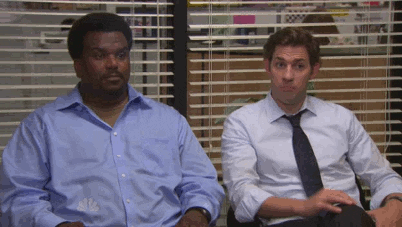
So, that’s the first 60 days (8 weeks) covered! 📚
Ready to drive some serious results with employee advocacy?
Prefer to speak with us first?
No problem.
Schedule a call with one of the team.
More Employee Advocacy Resources 👇
Lewis Gray
Senior Marketing Manager and Employee Advocacy Program Manager at DSMN8. Lewis specialises in content strategy, growing brand visibility and generating inbound leads. His background in Sales lends itself well to demand generation in the B2B niche.