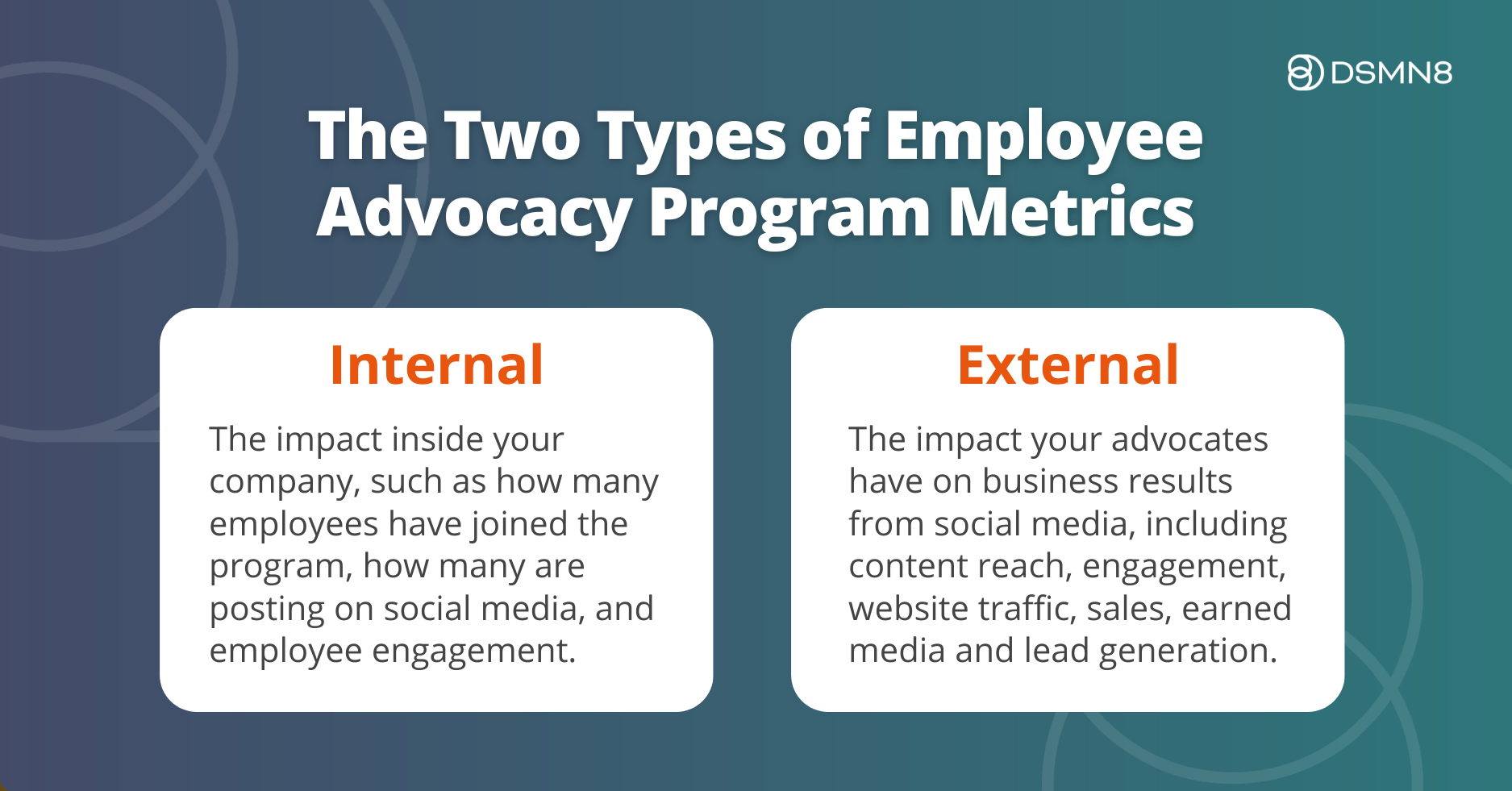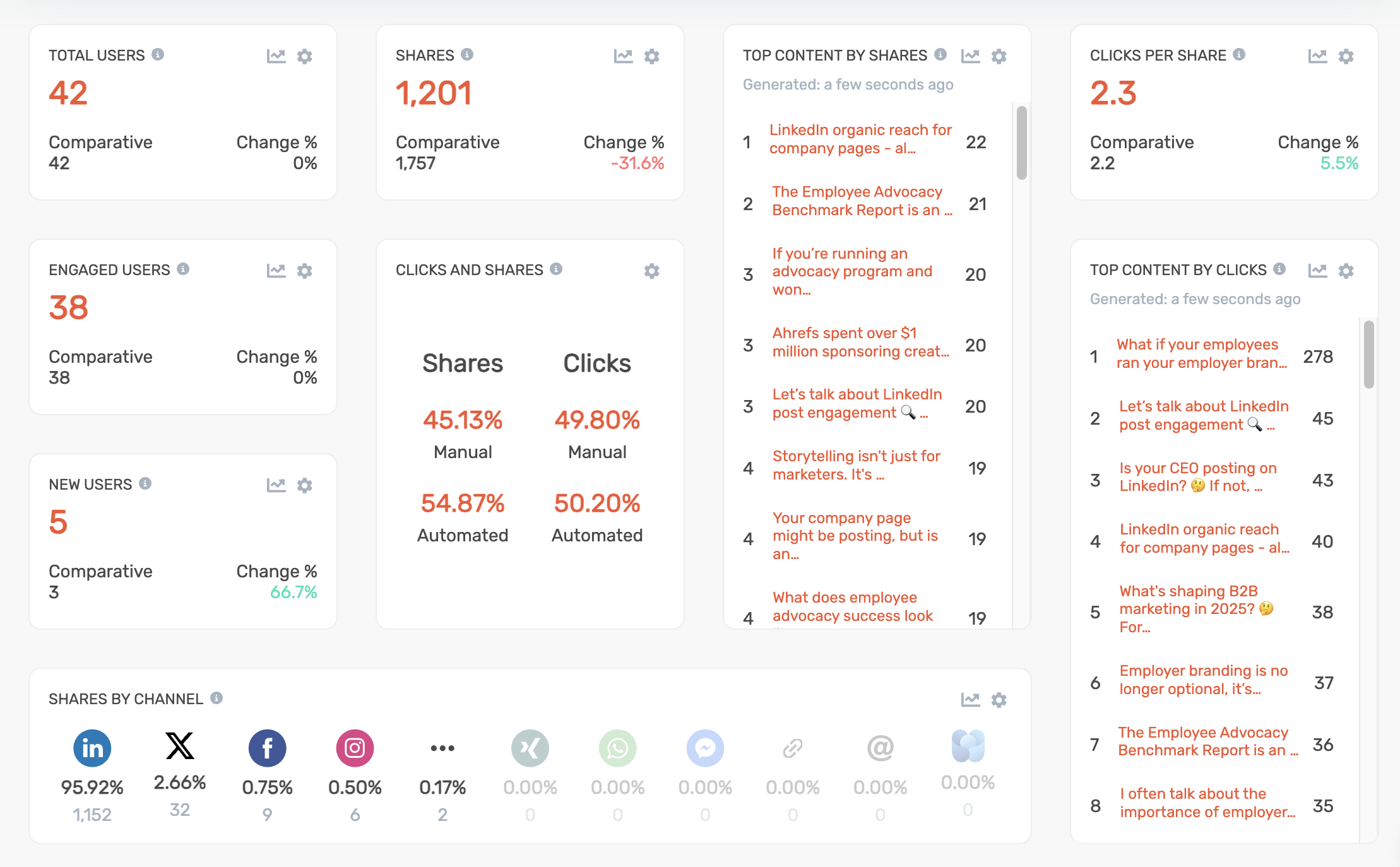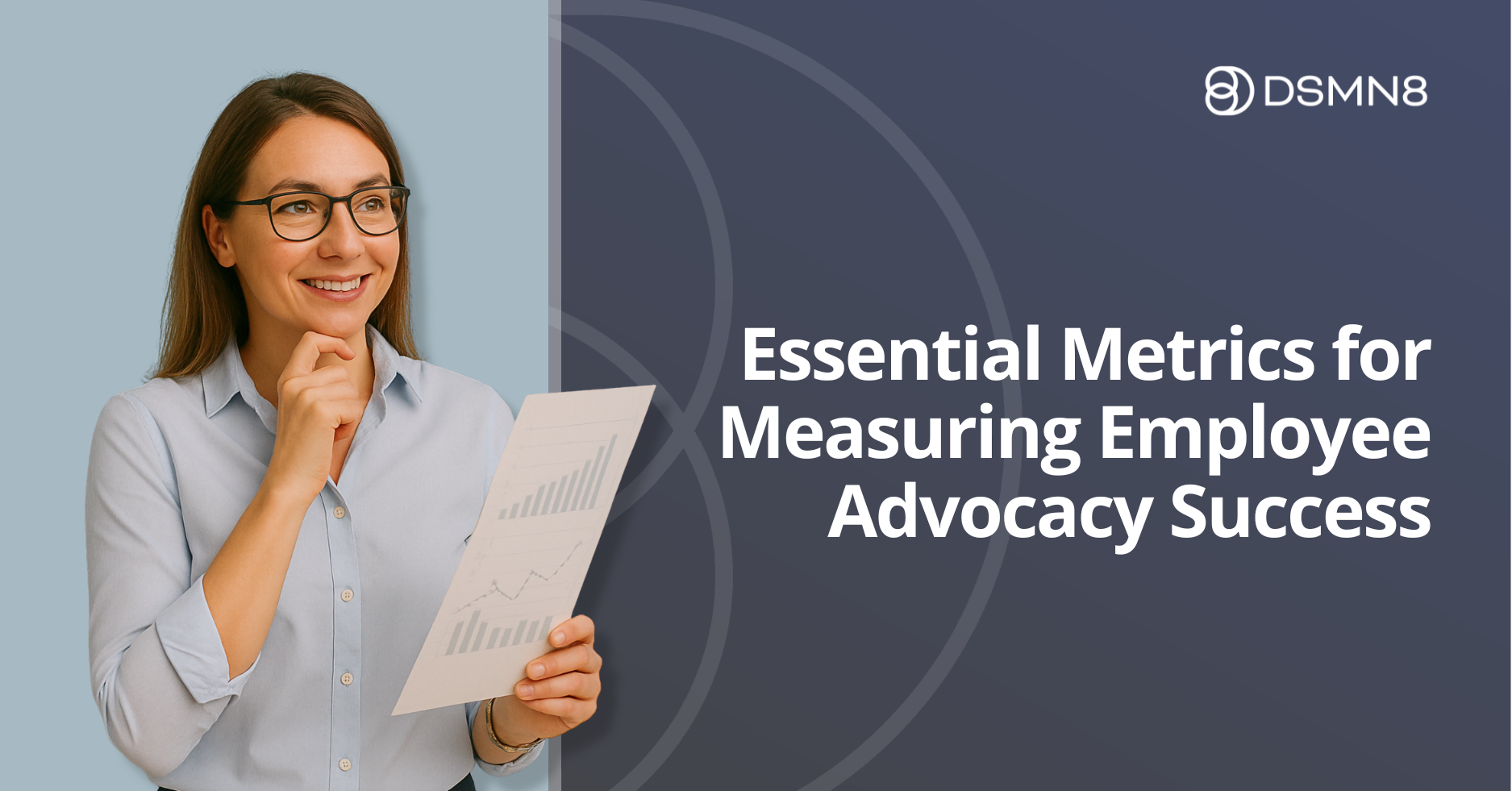
When your employees share company content on social media, it drives more reach, more engagement, and more trust than branded posts ever could.
No surprise, then, that Gartner predicted 90% of B2B businesses would adopt employee advocacy as a key strategy.
But how do you know if it’s actually working?
Whether you’re aiming for brand awareness, leads, or better internal engagement, you need the numbers to back it up.
This guide breaks down the essential employee advocacy metrics to track, with tips on how to measure them using analytics tools, CRMs, or your advocacy platform.
Start with Clear Advocacy Program Goals
Before you dive into the numbers, take a step back.
What are you actually trying to achieve with employee advocacy? 🤔
Are you looking to generate more leads, increase brand visibility, or reduce recruitment costs? The metrics you track should map directly to those goals.
Make a short list of the results that matter most to your business. Then, speak with key stakeholders to ensure you’re aligned across teams.
This upfront clarity makes it much easier to decide which metrics to prioritize and how to show the value of advocacy across the organization.
Internal vs External Employee Advocacy Metrics
Once your goals are set, you need to track the right types of data, both internal and external.
👉 External metrics show the impact of advocacy on your audience. Think social reach, content engagement, website traffic, and lead generation.
👉 Internal metrics focus on what’s happening inside your organization. These include the number of active advocates, participation rates, and the level of engagement among employees.
Most companies focus heavily on external results, but internal metrics are just as important. They tell the story of how employee advocacy is shaping your culture, from onboarding to engagement.
To see the full picture, you need to measure both.
💡 To learn more about how employee advocacy impacts internal comms, we explore this topic in our research piece called ‘Mixternal Communications‘.
If you’re using technology like the DSMN8 platform, tracking becomes much easier, but some areas can also be tracked with Google Analytics, LinkedIn analytics, and your CRM.
7 Key Employee Advocacy Metrics to Track for Measuring Success
You’ve got your goals. You know the difference between internal and external impact.
Now it’s time to measure what actually matters.
Whether you’re just getting started or managing a mature program, these are the seven employee advocacy metrics every program manager should be tracking.
(in our humble opinion, as the #1 user-rated employee advocacy platform provider 😉)
They’ll help you understand what’s working, where to improve, and how to prove ROI across departments.
Let’s break them down one by one.
1. Reach & Amplification: Measure Brand Visibility
The first sign of impact? More people seeing your content.
Track the number of employee posts, total shares, and impressions from employee-generated content. These metrics show how far your brand message is spreading through your team’s networks.
If you’re running a small, manual program, you can ask advocates to report their post impressions weekly or monthly and log them in a spreadsheet. But for anything larger than around 20 advocates, this quickly becomes time-consuming.
An employee advocacy platform makes this effortless. Tools like DSMN8 automatically track reach and impressions, eliminating the need for employees to take any extra action.
2. Content Engagement: See What Resonates
Engagement metrics provide a deeper understanding of the level of interaction and interest generated by your employee advocacy program.
This one is incredibly important to track, as it reveals the content that resonates the most with your audience. This very helpful for informing your content strategy.
Engagement metrics include likes, shares, and comments on employee posts. As with reach and impressions, you can track this manually by monitoring employee posts if you’re running a small advocacy program. But as your program scales, the analytics available in an advocacy platform will make your life a lot easier.
Within the DSMN8 analytics dashboard, you can instantly view the number of comments and reactions and explore detailed engagement trends through daily, weekly, and monthly charts. Regularly reviewing these insights helps you track whether your content is gaining traction over time.
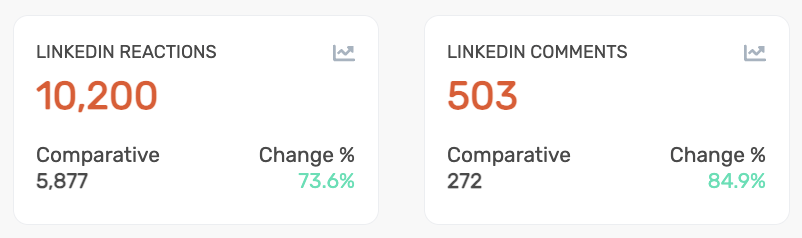
3. Lead Generation: Track Clicks, Conversions, and Revenue Impact
To evaluate the impact of employee advocacy on business outcomes, you’ll want to dive into conversion and lead generation metrics.
Look at website clicks from employee social media posts, calculate click-through rates, and conversions attributed to employee-shared content.
These metrics demonstrate the effectiveness of employee advocacy in driving tangible results for your company. Your primary goal isn’t just to increase reach and visibility on social media; it’s to generate more leads and conversions.
Adding UTM tracking codes to links shared by employees is an easy way to see the impact your advocates are having in Google Analytics. This allows you to separate advocacy clicks from other organic social clicks, such as those from your company channels. Learn how to use UTM tracking with DSMN8.
For tracking lead generation, use your CRM. If you have any opt-in downloads or forms on your website, add a self-attribution field to them, asking where visitors found you. This isn’t the most accurate way to track, but it gives people the opportunity to say they saw your employees posting on LinkedIn, for example.
I often find that people will mention my colleagues by name if they’ve seen their LinkedIn content, which makes it easy to celebrate their successes and thank them for participating in the program 🙌
Advocacy program managers can view website clicks from employee posts at a glance in the DSMN8 analytics suite, and a breakdown of clicks per social channel. Your primary social channel for employee advocacy is likely to be LinkedIn, but you may have colleagues who are keen to build a presence on X (formerly known as Twitter) or Facebook.
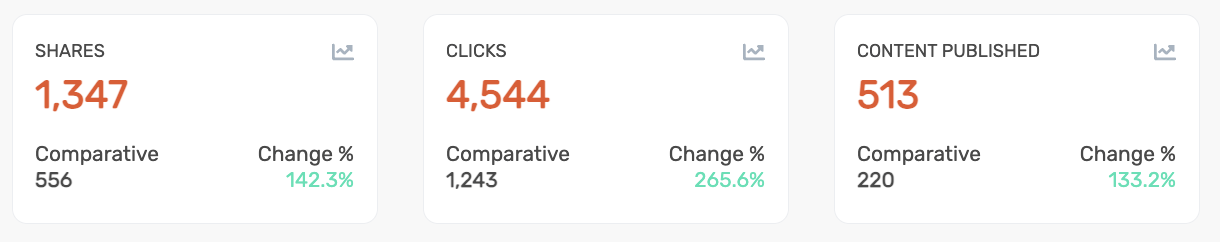
4. Content Performance: Use Analytics to Improve
So, you’re tracking the reach and engagement of your advocates’ content. But how is it actually performing?
What are viewers doing once they click onto your website?
Google Analytics is the best way to monitor this activity. Track metrics like content dwell time (how long viewers spend on the page), scroll %, and form submissions.
This data helps identify your highest-performing content and use it to inspire future posts.
Find out more about how employee advocacy can help generate new content ideas in this podcast episode! 🎧👇
5. Employee Participation and Adoption: Monitor Adoption and Retention
We’ve already briefly covered this, but it’s integral to the success of your program.
Always keep track of the number of advocates you have and the percentage of those advocates who are actively participating.
Do they create or contribute their own original content?
These figures demonstrate the enthusiasm of employees in your program.
There will naturally be a spike in activity when you start your program, but the last thing you want is for it to dramatically fall off after a few months.
To combat this, ensure that you consistently share fresh content and continually recruit more advocates. New employees will be particularly keen to make a good impression by getting involved!
6. Earned Media Value: Compare Organic vs Paid Impact
Earned media value estimates what it would have cost to achieve your social media reach and engagement through paid advertising.
It’s not the only way to measure ROI, but it’s a good indicator of how your advocacy program is performing, compared to paid social.
If you’re trying to demonstrate the impact to get more of your team on board, this is a figure you can show them.
Try our free ROI calculator to estimate how much your organization could save with an employee advocacy program. Just enter your company size, the percentage of employees likely to participate, and your average cost per click. In seconds, you’ll see the potential impact and value an advocacy program could deliver.
DSMN8 shows your earned media value at a glance, like this:
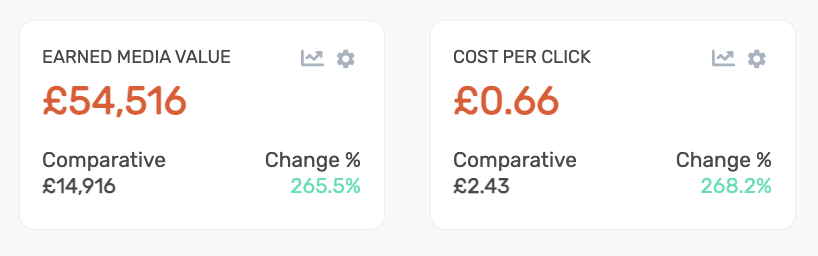
7. LinkedIn SSI (Social Selling Index): Empower Sales & Recruiting Teams
Here’s one for your sales team, marketers, and recruiters!
The Social Selling Index (SSI) is a score given to you by LinkedIn to show how effective you are at building your professional personal brand.
A variety of factors contribute to your social selling index score, including finding the right people, engaging with insights, optimizing your LinkedIn profile, and building relationships.
Your SSI score updates daily and shows how you compare with others in your industry and network.
Needless to say, employee advocacy has a huge impact on this score. As your advocates become more active, they’ll generate engagement on their posts and expand their networks.
Here’s an example of what your Social Selling Index Score will look like:
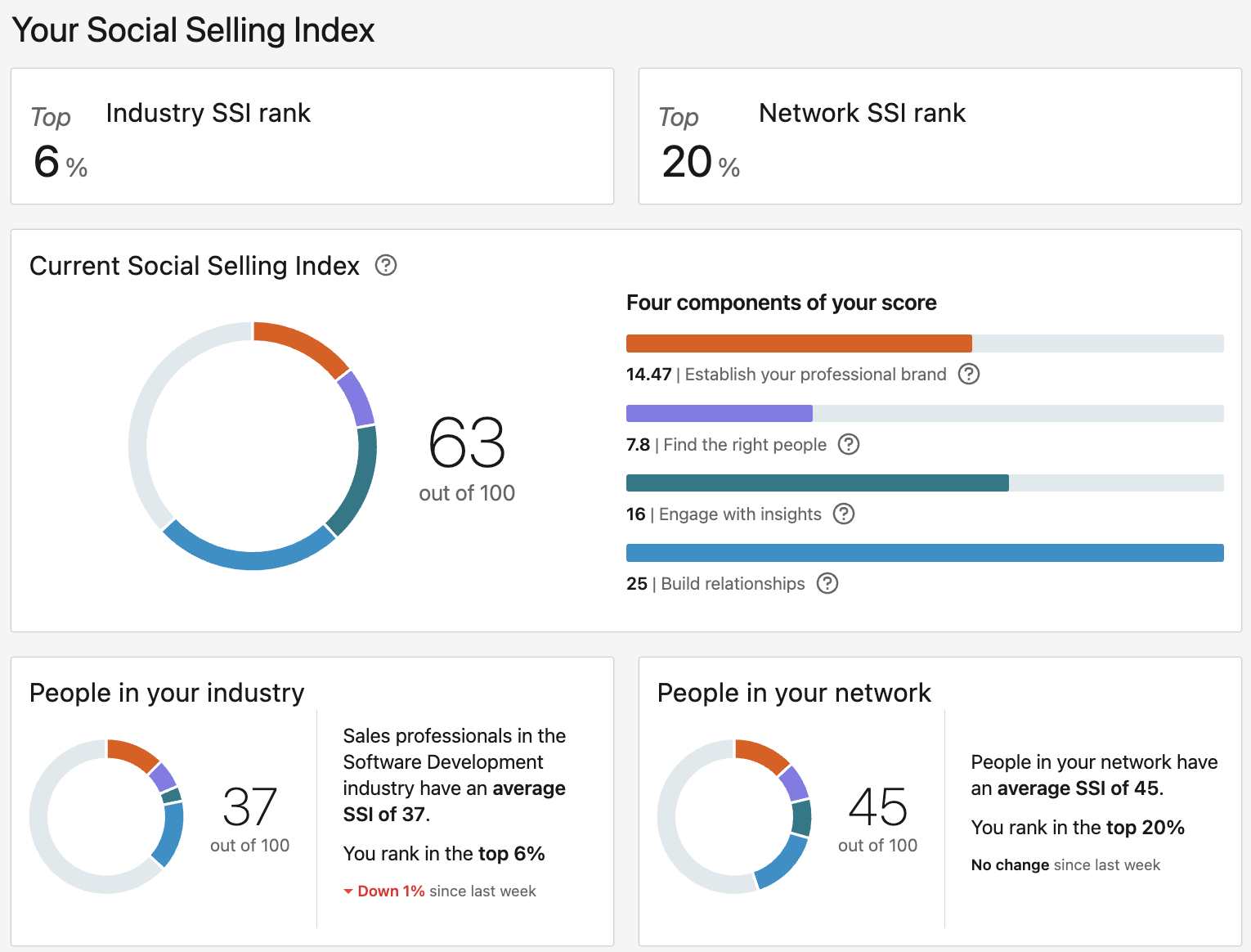
Seeing SSI scores rise is a great motivator for advocates, particularly those working in a sales function. Have your team check their score each month and compare the results! There’s nothing like a bit of friendly competition.
Want to improve your score? Check out our step-by-step guide to LinkedIn’s Social Selling Index!
Best Practices for Tracking and Analyzing Employee Advocacy Metrics
Now you know which employee advocacy metrics are the most important to track, what’s next?
There’s no point looking at numbers without doing anything with them! Follow these best practices for getting the most from your analytics:
Frequently Asked Questions
What are employee advocacy metrics?
Employee advocacy metrics are measurable indicators used to evaluate the success of programs where employees promote their company’s brand on social media. These metrics help determine marketing and sales metrics, such as reach, engagement, and ROI, as well as employee engagement levels.
Why is it important to track employee advocacy performance?
Tracking performance ensures your employee advocacy program aligns with business goals, identifies top-performing advocates for recognition, and reveals areas for content improvement. It also justifies investment by showing tangible business outcomes, such as lead generation and website traffic.
How do I measure employee advocacy ROI?
You can measure employee advocacy ROI by analyzing metrics like earned media value, content engagement, conversions from shared links, and cost savings compared to paid advertising.
What is the LinkedIn SSI score, and why does it matter?
The LinkedIn Social Selling Index (SSI) measures a user’s effectiveness at establishing a professional brand and engaging with the right audience. Higher scores can indicate more effective employee advocates, especially for B2B sales.
What tools help track employee advocacy metrics?
Tools like DSMN8, Google Analytics, and CRM platforms can track engagement, clicks, conversions, and participation rates. Employee advocacy platforms often come with built-in analytics dashboards.
Final Thoughts & Resources for Program Managers
Tracking employee advocacy metrics is crucial for measuring the impact of your brand ambassadors.
By monitoring reach, engagement, conversion, content performance, and employee participation, you’ll gain valuable insights into the effectiveness of your advocacy program.
To streamline the process and see all your program data in a comprehensive and customizable analytics dashboard, book a demo with DSMN8.
Need more help?
Check out our guide to analytics and reporting for a more granular look at reports you can set up.
We’ve also created a range of resources and templates to help your employees become more active on social media.
Whether you’re just launching an employee advocacy program or you’ve been managing one for a while, you’ll find something helpful in our Resource Hub and Templates Gallery.
Finally, for a personalized analysis of your company’s current LinkedIn performance, get a free employee advocacy health check. As a bonus, you’ll also gain insights on your top three competitors.
Emily Neal
SEO and Content Specialist at DSMN8. Emily has 10 years experience blogging, and is a pro at Pinterest Marketing, reaching 1 million monthly views. She’s all about empowering employees to grow their personal brands and become influencers.