
Video content.
It’s everywhere these days! 👀
YouTube pioneered video content, but in recent years, we’ve seen an influx of new players in the video scene.
Now we have Facebook videos, Instagram Reels, YouTube Shorts, Pinterest video pins, and, of course, TikTok.
Which other social platform has been pushing video content recently?
You guessed it, LinkedIn.
Originally a place to upload your CV, apply for jobs, and network, LinkedIn has become a full-on social media platform.
We love it 👏
LinkedIn is the place to build a professional personal brand.
It’s amazing for employee advocacy, too.
But with so many people growing their LinkedIn presence, how do you stand out?
Video!
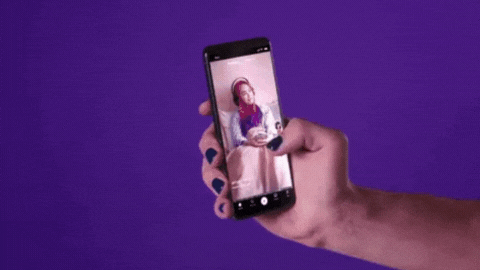
Why Video Content?
It seems like video has taken over the internet!
We can see why: it’s engaging as heck.
In fact, research shows that LinkedIn video posts get 3x times more engagement than text or photo posts.
That’s not all!
According to LinkedIn, video content generates 20 times more shares.
Video content can feel more authentic than text or photo posts.
Why?
Videos usually feature people talking!
It humanizes your brand.
Show the faces behind your LinkedIn page.
A video can stand out amongst a feed full of text-only posts, enticing a viewer to stop scrolling!
Yep, it’s time for you to jump on the video content bandwagon. ⏰
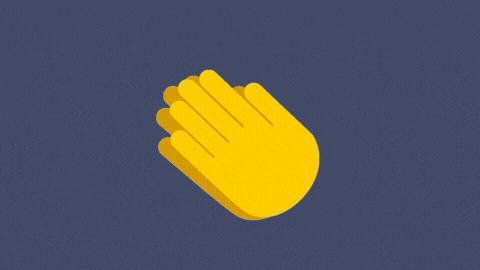
Introducing DSMN8’s Native Video Feature
You asked for it, and we delivered. 🥳
Videos can now be uploaded to DSMN8, the employee advocacy platform.
Content admins can upload a video, which can then be shared by employees to their LinkedIn feeds.
We’re not talking about re-sharing a post with a video link. The actual video itself will be uploaded to the employee’s LinkedIn profile, all via DSMN8 🙌
Now your employees can share company-approved videos with their LinkedIn audience, with zero effort required.
It even works with our automation features 🤯
Oh, and did we mention that you can easily schedule video content, too?!
We’re all about making employee advocacy easy for your content admins and employees.
Our clients and employees have been absolutely loving it so far.
How To Upload Videos to DSMN8:
It’s super easy to upload video content to DSMN8.
From the DSMN8 platform homepage, you’ve got 3 options for uploading video (pictured below).
The first one is internal video, meaning that you can share video announcements or updates with your employees internally. These videos won’t be shared externally. It’s a great way to level up your internal comms!
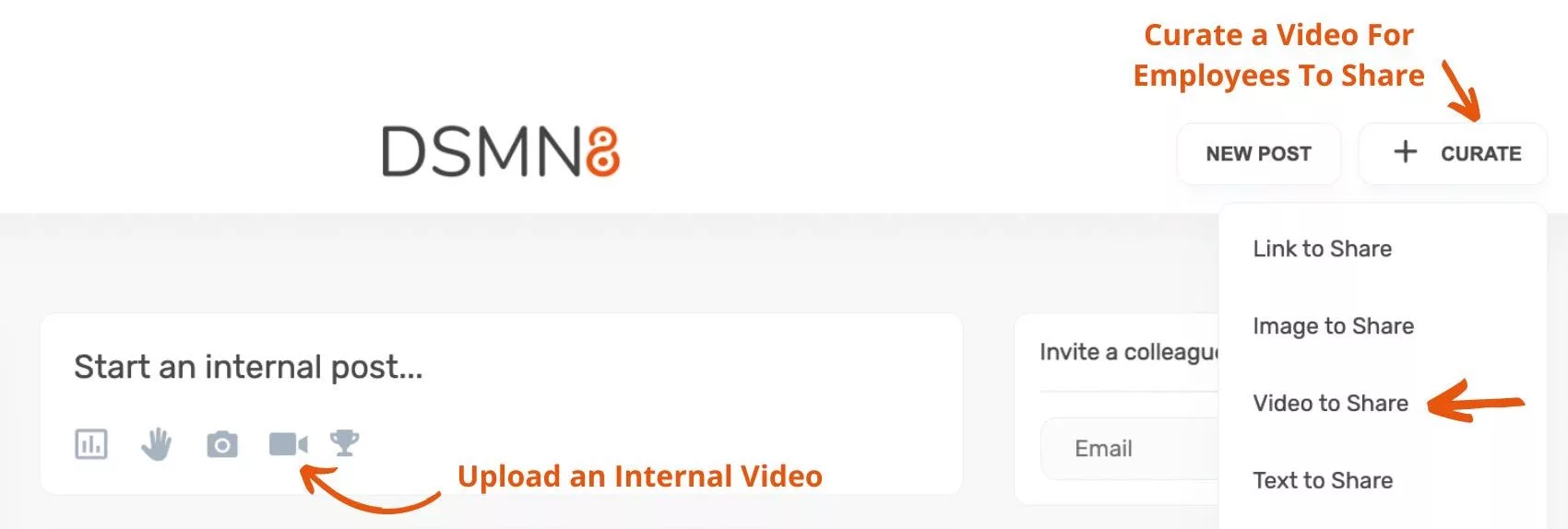
The other two options are for uploading videos that your colleagues can share on LinkedIn.
On the top menu of DSMN8, you’ll see the options ‘New Post’ and ‘Curate’.
Click on New Post, and it’ll bring up the window that DSMN8 users will already be familiar with (pictured below).
It allows you to write your post caption, upload photos, schedule your post, and now it has a video upload button too.
Having issues uploading a video? Check the handy prompts to make sure your video meets the requirements.
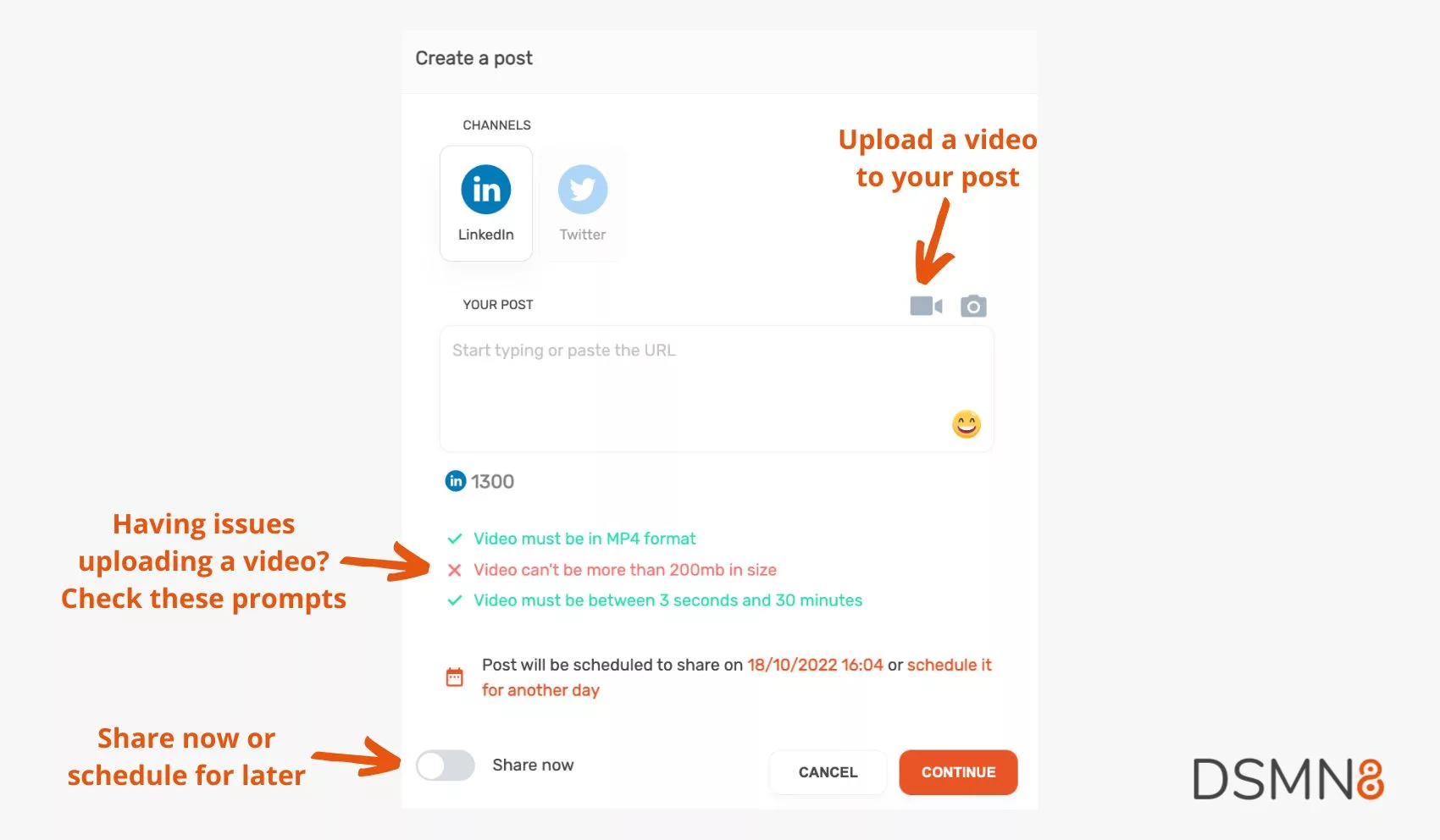
When you click on ‘Curate’ in DSMN8, a drop-down menu will appear. This menu now includes ‘Video To Share’ as an option.
After clicking Video To Share, you’ll be presented with the window pictured below.
Simply click the grey rectangle or drag your video into it to upload a video!
You will also see the video requirement reminders underneath to make things easy.
After your video has uploaded, click ‘Next, and you’ll can add your post caption options for employees to share.
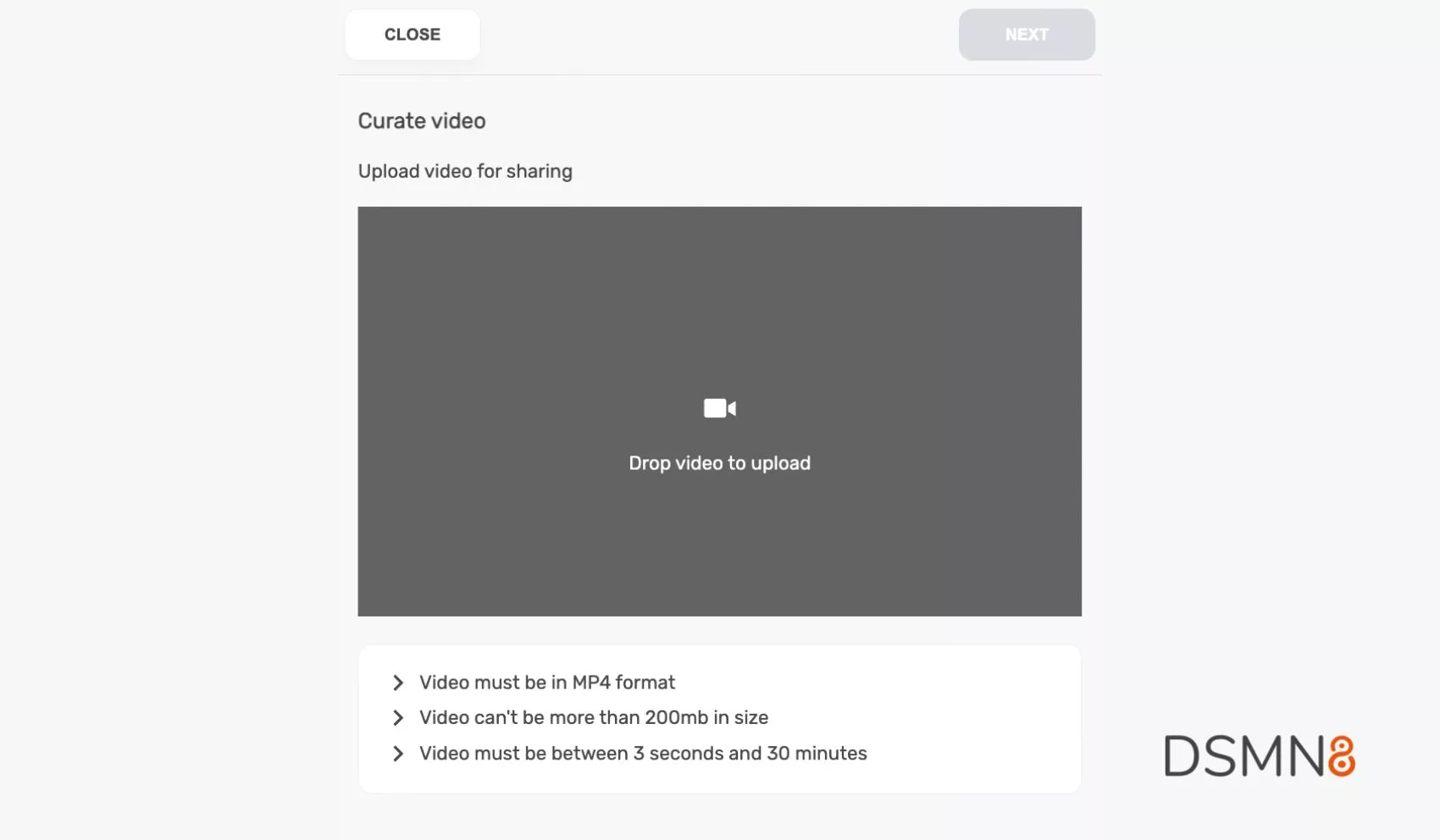
DSMN8 Video Requirements:
- Mp4 format
- Under 200mb
- 3 secs to 30 minutes
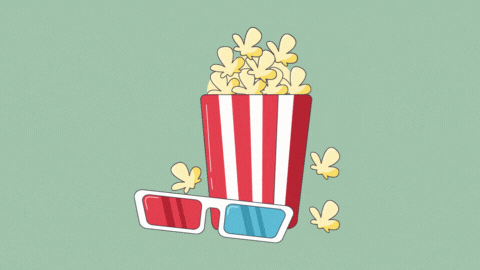
LinkedIn Video Content Ideas
OK, so now you know why you need to start posting videos on LinkedIn.
But what do you post? 🤔
Don’t panic, here’s a bunch of ideas to get you started…
How-To’s and Tutorials
Teach your audience how to use your product or service 💡
Video Announcements
For company news, product updates, and new features.
Q&A Videos
What questions do you get asked most? Curate a list, then film a video to answer the questions.
Interviews
Feature Employees, Clients, or Thought Leaders in your Industry. Make your video content collaborative!
Demonstrate use of your product
Show how your product works. Feature someone using your product. It’s more effective than just talking about it! Selling software? Make a demo video.
Behind-The-Scenes
Document a ‘day-in-the-life’ in video form! People love to see what goes on behind the scenes in different industries.
Quick Tips
Short videos under 1 minute with tips about your product or industry.
Share Your Perspective
Hello, thought leader! 👋 Why not film a video sharing your perspective on industry news?
Customer Stories
Turn your case studies into video form! Include video interviews or testimonials from clients to take this to the next level.
Company Culture
Show the fun side of your company, like events or team-building activities. Spotlight your employees and showcase their talent.
Events
Got an event coming up? Promote it on video. Share highlight clips from the event afterward!
Repurpose Your Content
We’ve already mentioned this with case studies, but why not turn your top-performing blog posts into videos as well? We love a bit of content repurposing! 👏
Demonstrate CSR (Corporate Social Responsibility)
People are becoming more interested in CSR, particularly in relation to fighting climate change and inequality. Show how you give back to the planet and your community.

Tips for LinkedIn Videos
Your video content needs to be short and sweet! Videos under 3 minutes perform really well on LinkedIn.
Make sure to capture your audience’s attention in the first 15 seconds – the goal is to stop the scroll.
Add captions. LinkedIn videos autoplay without audio, so grab people’s attention with the captions. Adding subtitles/captions makes your video more accessible too.
Write engaging headlines and copy for your video post. On DSMN8, you can add multiple headlines and captions for your video post, meaning that employees won’t all be sharing the same thing.
We hope you love our native video feature as much as we do!
Ready to get started with employee advocacy?
Prefer to speak with us first? No problem.
Schedule a call with one of the team.
Emily Neal
SEO and Content Specialist at DSMN8. Emily has 10 years experience blogging, and is a pro at Pinterest Marketing, reaching 1 million monthly views. She’s all about empowering employees to grow their personal brands and become influencers.


