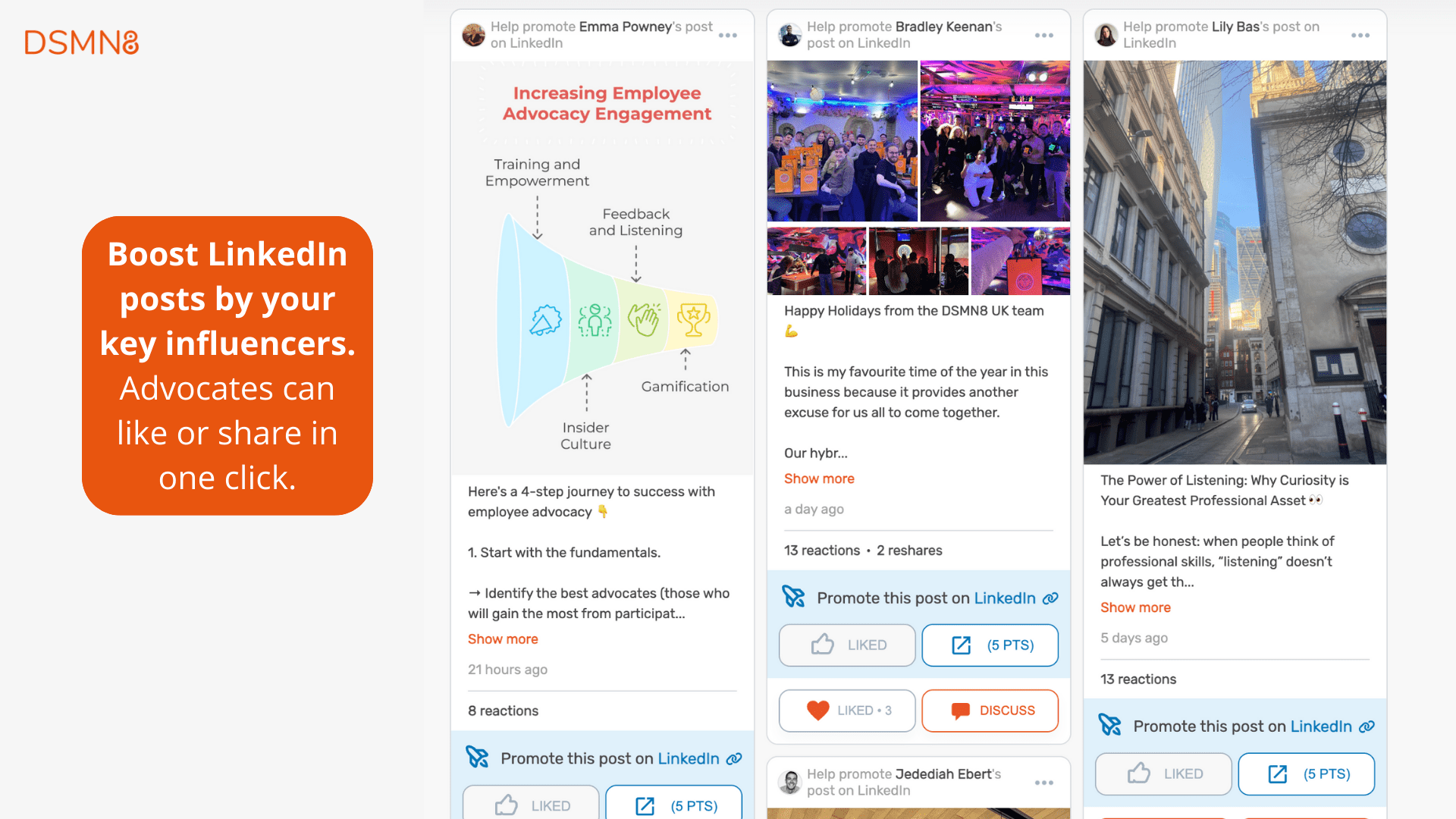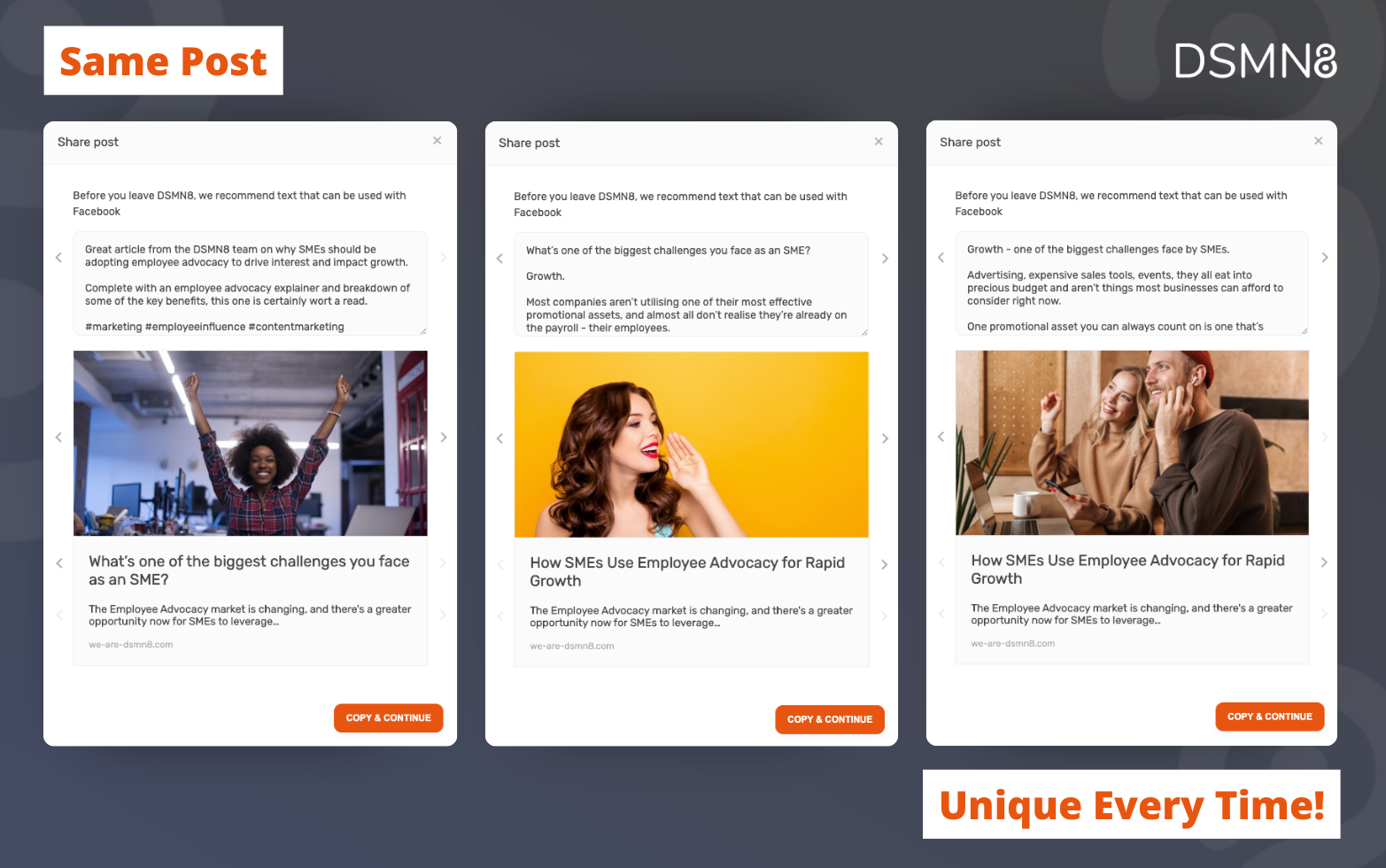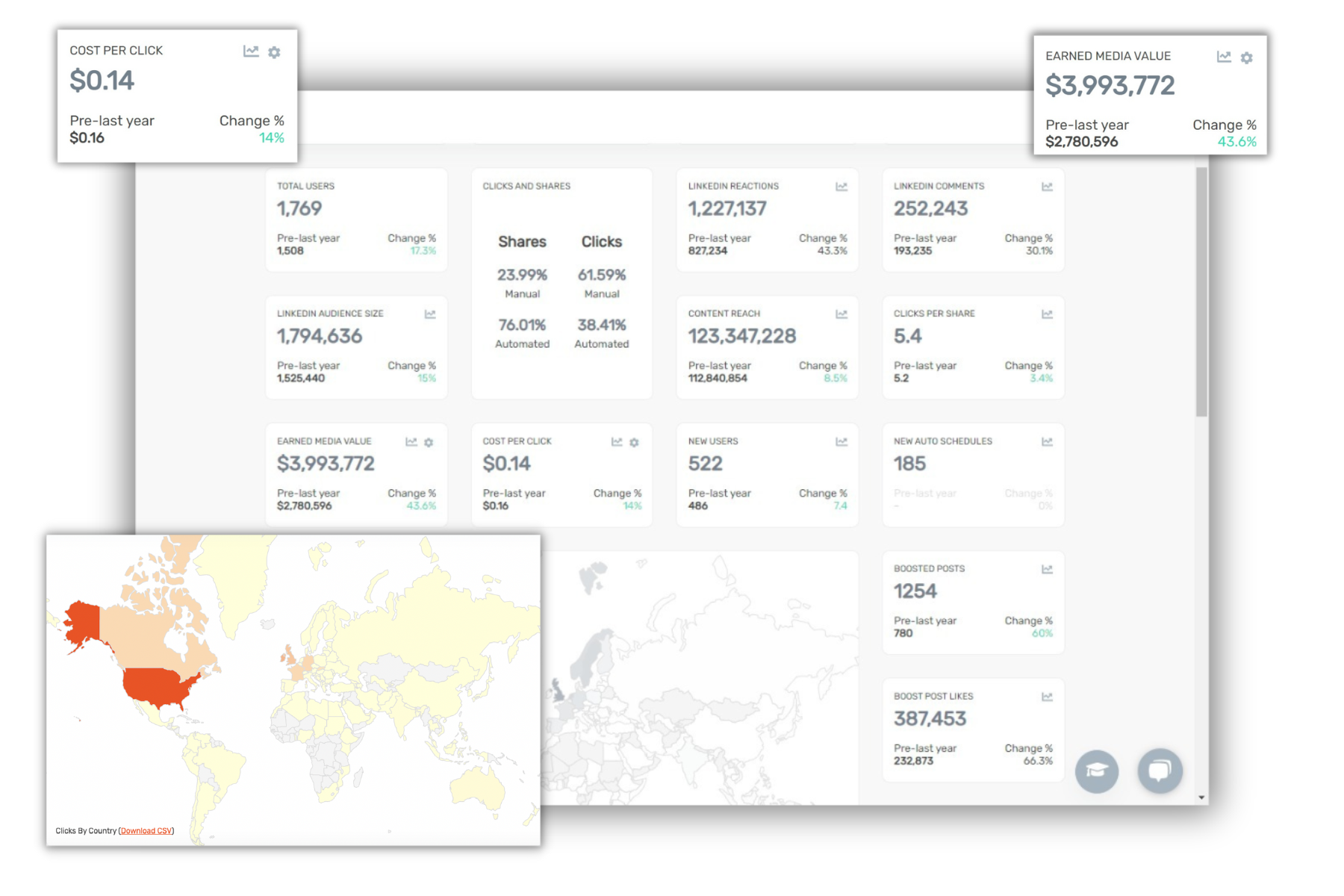When it comes to employee advocacy, there are many platforms to choose from.
The most important thing is to find one with features and capabilities that meet your company’s specific needs.
At DSMN8, we pride ourselves on offering a platform that is not only robust and reliable but also has unique features that set us apart from the competition.
In this blog post, we’ll share our clients’ top 10 favorite DSMN8 features and explain why they love them.
Whether you’re new to DSMN8, considering switching to our platform, or new to employee advocacy in general…
This post will give you a deeper understanding of what sets us apart and how we can help take your employee advocacy program to the next level.
Let’s go! 👇
1. Boost Post
Employee advocacy programs typically focus on empowering employees to create authentic content, develop personal brands, and build their professional networks.
This presents a significant opportunity for both employers and employees.
But what about increasing engagement on your company page?
We’ve got you 🤝
DSMN8 developed ‘boost post‘ after one of our clients noticed low engagement on their LinkedIn page.
There are two main reasons this happens:
- The LinkedIn algorithm doesn’t prioritize company pages.
- Employees don’t see the content when scrolling their LinkedIn feed, especially if they follow a lot of accounts.
What’s the solution?
Boost Post.
It enables users to like and share your company’s LinkedIn posts, all within DSMN8.
Employees don’t even need to open LinkedIn to find your content! 🙌
If you want employees to engage with your latest LinkedIn post, boost post is the way.
And it’s not just for company pages!
You can boost posts from employees, too. Many of our clients use it for boosting content from their most influential team members and executive leaders.
Why use Boost Post?
- It gives your company page a step-up in the algorithm, especially if employees engage early.
- Provides social proof for your business.
- Support your marketing team, who spend a lot of time creating company content!
- Ensure all employees can access the latest company announcements and content from your leadership team.
2. Multiple Post Images & Captions
The last thing you want is everyone sharing identical posts. 😫
That’s why we enable you to upload multiple images and captions for every piece of content.
How does it work?
Well, content admins can choose up to 5 images and create 5 captions for your content.
You can even set different captions for different teams, ensuring you target the right personas for your marketing campaigns 👏
When employees go to share the content, they can swipe through each image and caption to choose the ones they like most.
And that’s not all 😉
Let’s say you’re sharing an article. With DSMN8, you can also add 5 different titles and descriptions to the preview card that shows up on social media.
This means for every piece of content, there are 125 different post combinations!
Short on time? ⏰
DSMN8 can now generate alternate captions and titles for you, all thanks to our AI Assistant Tool.
It’s really important to edit AI-generated captions to make sure they’re accurate and on-brand, but they do provide a great starting point for you!
3. Leaderboards
Gamification is a growing trend in employee engagement and productivity, and for good reason.
By adding game-like elements to work-related activities, employees become more motivated and engaged in their tasks. This is especially true in the case of employee advocacy programs.
One of the key features of DSMN8 that our clients love is the leaderboards.
Not only do leaderboards make participation more fun, but they also foster friendly competition among employees! 🏆
By seeing their ranking on the leaderboard, employees can quickly assess their performance and improve their advocacy efforts.
While some clients choose to add rewards to further incentivize participation, leaderboards alone are often enough motivation for employees.
4. Analytics
Speaking of analytics…
Our analytics dashboard is incredible, by the way.
Industry-leading in fact 😉
Clients rave about DSMN8’s analytics suite all the time. Just check out our G2 reviews!
We love it too (especially the marketing department) 😅
Here’s a sneak peek of the dashboard 👇
Key Analytics Suite Features
💸 Earned Media Value (EMV) and Cost Per Click
Demonstrate ROI and monitor your progress with Earned Media Value, and Cost Per Click. See exactly how much money you’ve saved compared to social media advertising! Marketing managers love this one for demonstrating value to leadership.
👥 Total Users and Active Users
Onboarded a hundred people to your platform, and want to check if they’re still active a few months down the line? We’ve got you. See your total users and active users at a glance in the analytics dashboard.
📈 Clicks and Shares
An essential for anyone running an employee advocacy program. See how many times employees have shared your content, and how many clicks they received.
📢 Content Reach
If you’re running a manual advocacy program, this one would be very difficult to track. DSMN8 automatically pulls the data from employee posts, so you can easily see how many people your content reached on social.
📊 Analytics For Individuals, Teams, and Your Entire Company
The analytics dashboard brings up the data for your entire company. But you can also take a deep dive into analytics by team, and even for individual users! This is a great way to praise high-performing employees.
🏆 Top Content by Clicks and Shares
Another great one for helping marketers track content performance, and plan accordingly. In DSMN8, you can quickly see which content performs best, making it easy to prioritize creating similar content. For example, if short-form video is really taking off for you, you’ll probably want to create more!
Check out the full guide to DSMN8’s employee advocacy analytics and reporting suite.
5. Content Segmentation
This one is especially popular among large businesses that operate in different regions.
If your marketing team produces content in English and Spanish for example, it’s crucial to segment it.
Otherwise, employees will have to scroll through content that wasn’t intended for them! 😫
And it’s not limited to just language or region.
You can segment content by department or team, e.g., sales, marketing, engineering, HR…
Or get even more precise with tailored content for specific individuals to share, such as your C-suite leadership team.
This provides a personalized experience for all employees, ensuring they see only content relevant to them and their audience.
It’s super handy for analytics tracking, as admins can see which teams are generating the most reach and engagement for the company.
6. Smart Scheduling
If you want to maximize content reach, you’re probably wondering: “when’s the best time to post?”
We’ve got you 🙌
Thanks to the power of AI, DSMN8’s Smart Scheduling feature picks the optimal time to share your content, ensuring that it reaches your audience when they’re most likely to engage with it.
This saves you time and takes the guesswork out of content scheduling! A win-win 👌
7. Auto Scheduling
For example, you may want to share Monday-Friday, or limit your posts to Monday, Wednesday, and Friday.
The best content creators know that maintaining a regular schedule is the key to success. As you’re growing an audience, they’ll want to know when to expect content from you.
Going on holiday? Auto-scheduling allows you to maintain your content publishing schedule while you’re away! 🌴
8. Integrations
9. White Label Solution
When onboarding employees to your advocacy platform, they might be thinking “oh great, another tool I need to learn” 🤦🏻♀️
Making it look familiar definitely helps.
Besides, you’ll want it to match with your branding!
You can customize DSMN8 to reflect your brand colors and logo as standard. 👌
But for those who want to go even further, we also offer a bespoke solution with a custom app for your advocacy program. Fancy!
10. The DSMN8 App!
Our app makes it easy to share and engage with content on the go.
I use it on my morning train journey to get the latest company news and engage with my colleagues’ content.
The intuitive interface works just like the major social media apps, so it doesn’t take long to get the hang of using it.

Want To See More?
That was just a sneak peek of the features available in DSMN8!
Ready to explore the full platform? 👀
Learn More About DSMN8’s Employee Advocacy Platform 👇
Emily Neal
SEO and Content Specialist at DSMN8. Emily has 10 years experience blogging, and is a pro at Pinterest Marketing, reaching 1 million monthly views. She’s all about empowering employees to grow their personal brands and become influencers.