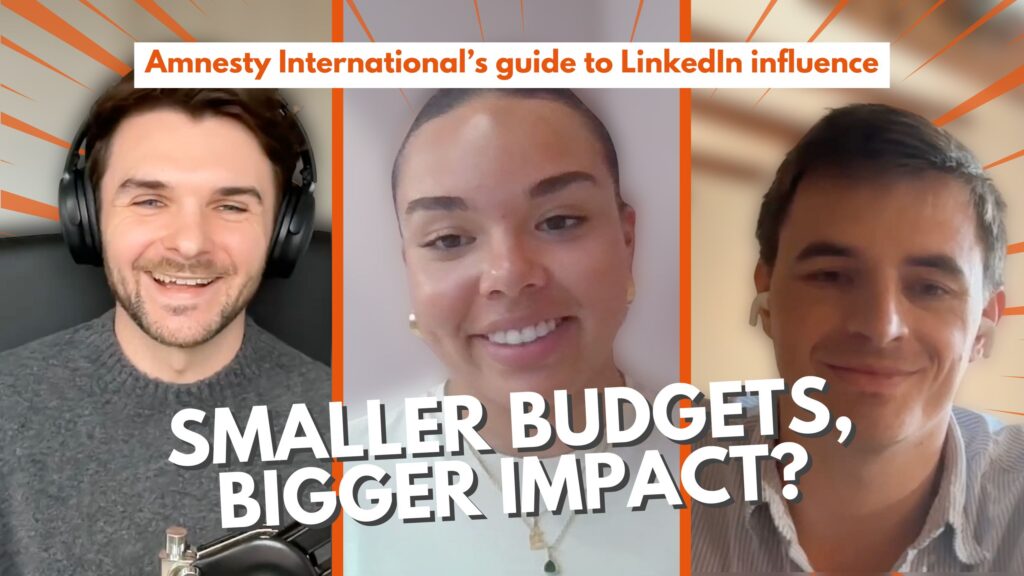Expert guidance for building and scaling your employee advocacy program.
The Employee Advocacy Blog
Popular Resources
Trending
All Content
Get Your Employee Advocacy Score — Every Month ✉️
Your company’s score straight to your inbox each month, plus benchmarks, expert insights, and practical tips to help you scale employee advocacy 👇


![How Do You Build an Authentic Employer Brand in a Member-Owned Business? | Co-op [Podcast] 2 Thumbnail with image including Matt](https://dsmn8.com/wp-content/uploads/2026/01/Matt-Episode-Thumbnail-1024x576-jpg.webp)
![How TOPdesk Employees Outperform Paid Reach with Suzanne Meijer [Podcast] 3 Podcast thumbnail featuring Suzanne](https://dsmn8.com/wp-content/uploads/2026/01/Suzanne-Episode-Thumbnail-1024x576-jpg.webp)