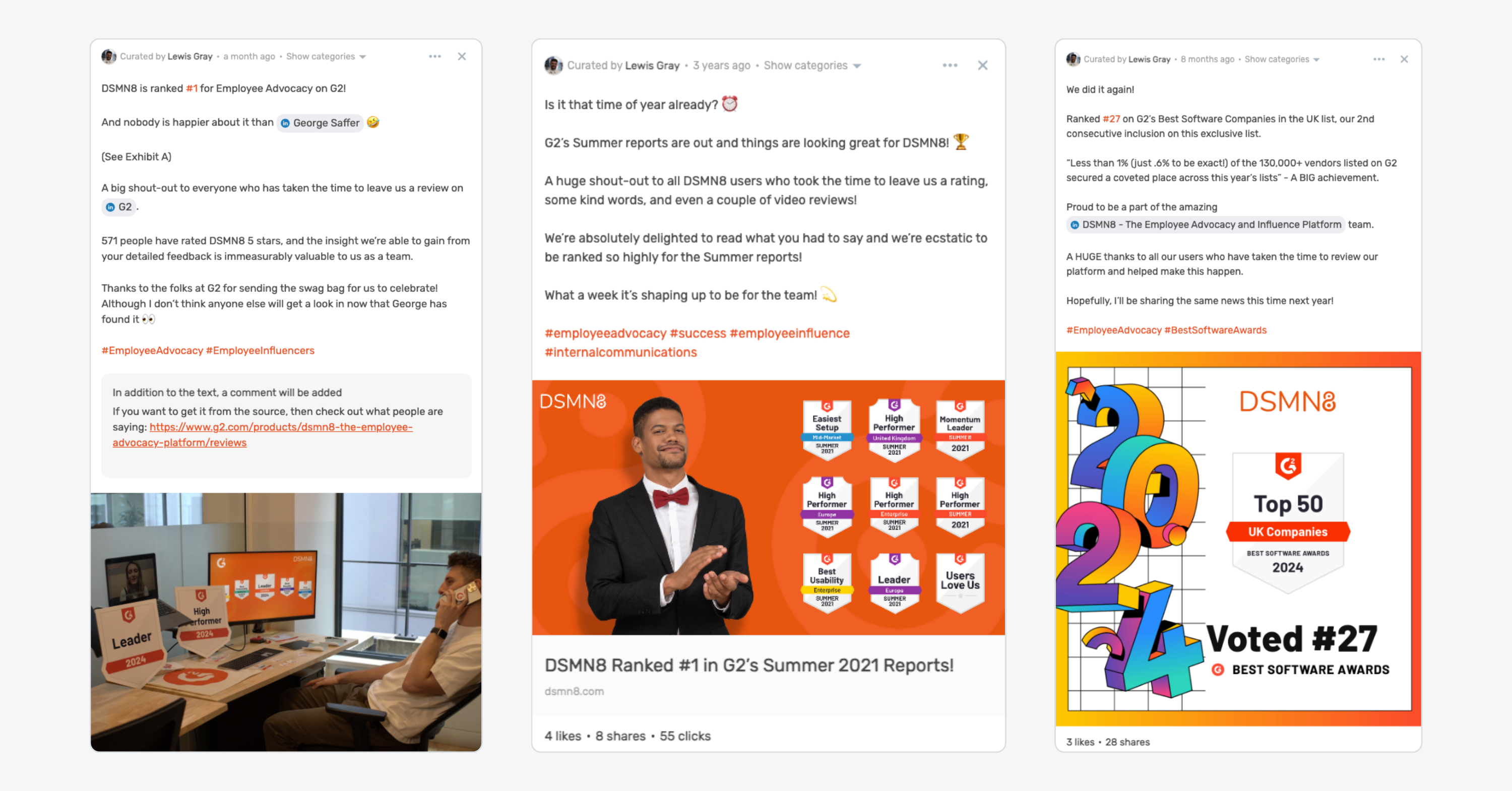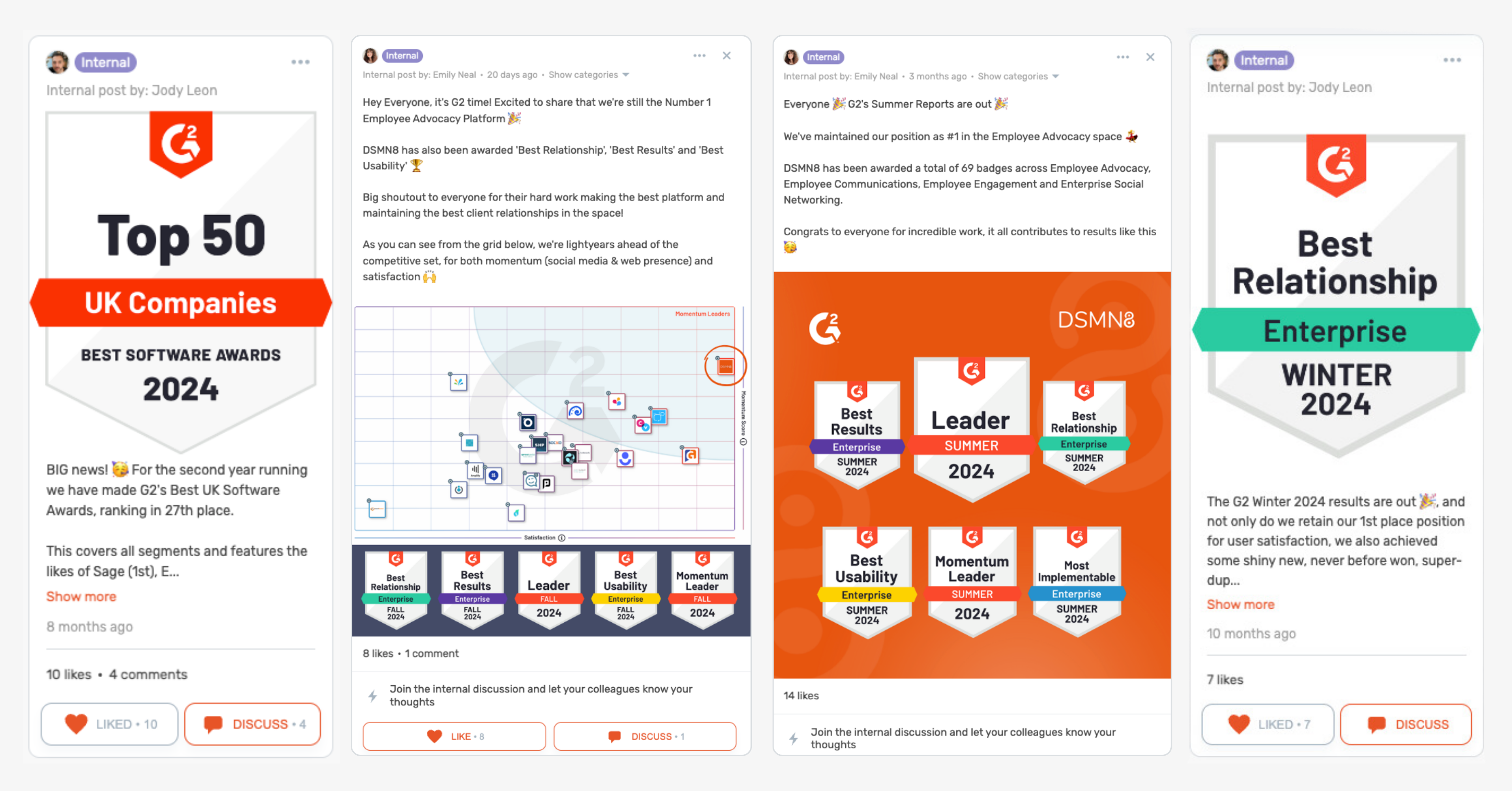What's on this page:
- Create content for employees to share.
- Make an internal post celebrating your results.
- Launch a meme competition.
- Create graphics featuring review quotes.
- Consider different social media channels.
- Make social media banners for employee profiles.
- Get creative with videos & photos.
- Boost content by your CEO.
Showcasing your company’s G2 badges is a great way to demonstrate the excellence of your product or service to prospective buyers, investors and talent.
Based on real user reviews and updated every quarter, G2’s badges have become one of the most trusted and respected awards in the tech space.
So it’s no surprise that leading organizations are keen to shout from the rooftops about their wins! 🏆
But aside from adding your G2 badges to your website footer and creating social media content for brand channels, how else can you celebrate your wins?
Through the most authentic voices in your company: your employees 📢
Today, we’ll cover everything you need to know about using employee advocacy to spread the word about your latest G2 results, providing examples and a variety of ways to get your team involved.
1. Create content for employees to share celebrating your G2 awards.
The easiest way to encourage employees to celebrate your G2 badge results on social media is to create content for them to share.
The majority of employees are willing to share company content on LinkedIn, but often they refrain from doing so due to a fear of getting it wrong or simply feeling like they don’t have enough time in their day.
Creating content for them alleviates these objections! 🙌
Follow these best practices:
- Create multiple graphics and captions to ensure that every post has a unique look.
- Don’t force your team to share; this will only lead to resentment from those who aren’t interested.
- Encourage employees to add their own tone of voice or insights for authenticity.
- Got lots of badges to show off? Why not create a carousel post highlighting the reasons you’re top for each category?
The most efficient way to manage employee content and its distribution is with an employee advocacy platform. Ranked #1 on G2, DSMN8 makes it easy for employees to find and share pre-approved content and even gamifies the experience.
Here are some example pieces we curated for our employees to share:
2. Make an internal post celebrating your results.
The best employee advocacy solutions include internal communications features.
This will make it easy for program managers/admins to provide relevant updates and instructions without employees needing to check additional tools or emails.
It supports building a community around your program and encourages employees to check the platform even when there isn’t any new content to share.
So why not celebrate the good news with an internal post in DSMN8 or your chosen employee advocacy platform?
For the biggest impact, ensure this post comes from the most senior person possible, ideally the CEO. A notification from them is most likely to be read! 💡
If you’ve received badges relating to efforts from specific teams, make sure to tag that team and congratulate/thank them. For example, when DSMN8 received the ‘Best Relationships’ badge, we made sure to highlight our Customer Success team for their great work.
Here are some of our internal posts for inspiration:
3. Launch a competition for employees to create engaging memes featuring your G2 badges.
Memes are a popular way for companies to celebrate their G2 badge wins on social media.
Many employees are more likely to share them over other types of graphics because they’re funny and more human.
So why not engage your team even further by creating a meme competition?
We did this last year, and the majority of the company got involved. The challenge engaged employees, and we got a bunch of fresh content to promote our G2 badges. A win-win 🏅

Shoutout to Selina for creating the winning meme!
If you need more creative inspiration, check out G2’s customer badges roundup post.
4. Create graphics featuring review quotes alongside your badges for your team to share.
Here’s another way to leverage G2 badges in employee advocacy content:
Create graphics featuring quotes from your best G2 reviews. Then add your badges for additional social proof.
Bonus points if the badge is hyper-relevant to the review, e.g., ‘Best Usability’ alongside a review mentioning how easy your software is to use 👏
To make this content relevant for employees to share, ensure you use first-person language in your social media captions, such as “I am so proud of this team”. The key is to avoid speaking like a company!


5. Create ready-to-share social media content with different channels in mind, e.g. LinkedIn, Facebook, Instagram.
While the majority of employee advocacy programs focus on LinkedIn because it’s the professional social media platform, there’s no need to entirely neglect other social channels.
Many professionals are active on X, Facebook and Instagram, so why not provide additional graphics and copy for these platforms too?
Spending just a few minutes creating a square version of your image for an Instagram carousel post or shortened copy for a Tweet might lead to reach and engagement you hadn’t expected.
I often come across individuals posting on X and Facebook tagging DSMN8 to celebrate being featured in one of our employee advocacy leaderboards. You might find it surprising, but many employees are willing to promote their organization on personal social media channels in addition to LinkedIn.
6. Make social media banners showcasing your G2 badges for employee profiles.
Employee profile banners or cover images are valuable real estate, especially on LinkedIn.
Your organization probably already provides on-brand LinkedIn cover photos for employees, so why not take it to the next level by some G2 badges to the design?
While these will need to be updated to keep employee LinkedIn profiles fresh, it’ll only need to be once per season when new badges are released.
Here’s an example design:

7. Get creative: create videos, take photos... it doesn't have to be a graphic!
Get your creative juices flowing: create video content, take photos, and encourage your team to get involved.
Employee-generated content and brand channel content featuring employees will not only generate more engagement on social media, but it’s great for employer branding too.

Have a photoshoot, and create content that can be repurposed across channels!
As you can see from our own photos, George had a great time when we were sent some G2 merch…

Print out your G2 badges to take aesthetically-pleasing photographs that stand out in the feed on social media!
8. Create content for your CEO, and ask employees to boost it!
Boost Post is one of DSMN8’s most popular features.
It enables admins to request ‘boosts’ on LinkedIn Company Page posts and posts by your Executive Influencers, e.g. C-Suite or Board Members.
Employees can like or share a boosted post in just one click, making it one of the easiest ways to get involved in your advocacy program and support company content.

Create a post tailored for your CEO about your G2 results, written in their tone-of-voice. Preferably, this should be shared on social before any other employee. Then, ask your team to boost the post.
If you’re not using DSMN8 yet (read our G2 reviews to find out why you should be!), ask employees to like, comment or share the post via your internal communications tool.
Additional Resources
I hope you’re feeling inspired to celebrate your G2 results through the most authentic and trusted voices in your organization: your employees!
Discover more unique ways to use employee advocacy 👇
Ready to get started with the #1 employee advocacy platform?
Wondering how active your team already is, and how this compares with your competitors?
Emily Neal
SEO and Content Specialist at DSMN8. Emily has 10 years experience blogging, and is a pro at Pinterest Marketing, reaching 1 million monthly views. She’s all about empowering employees to grow their personal brands and become influencers.