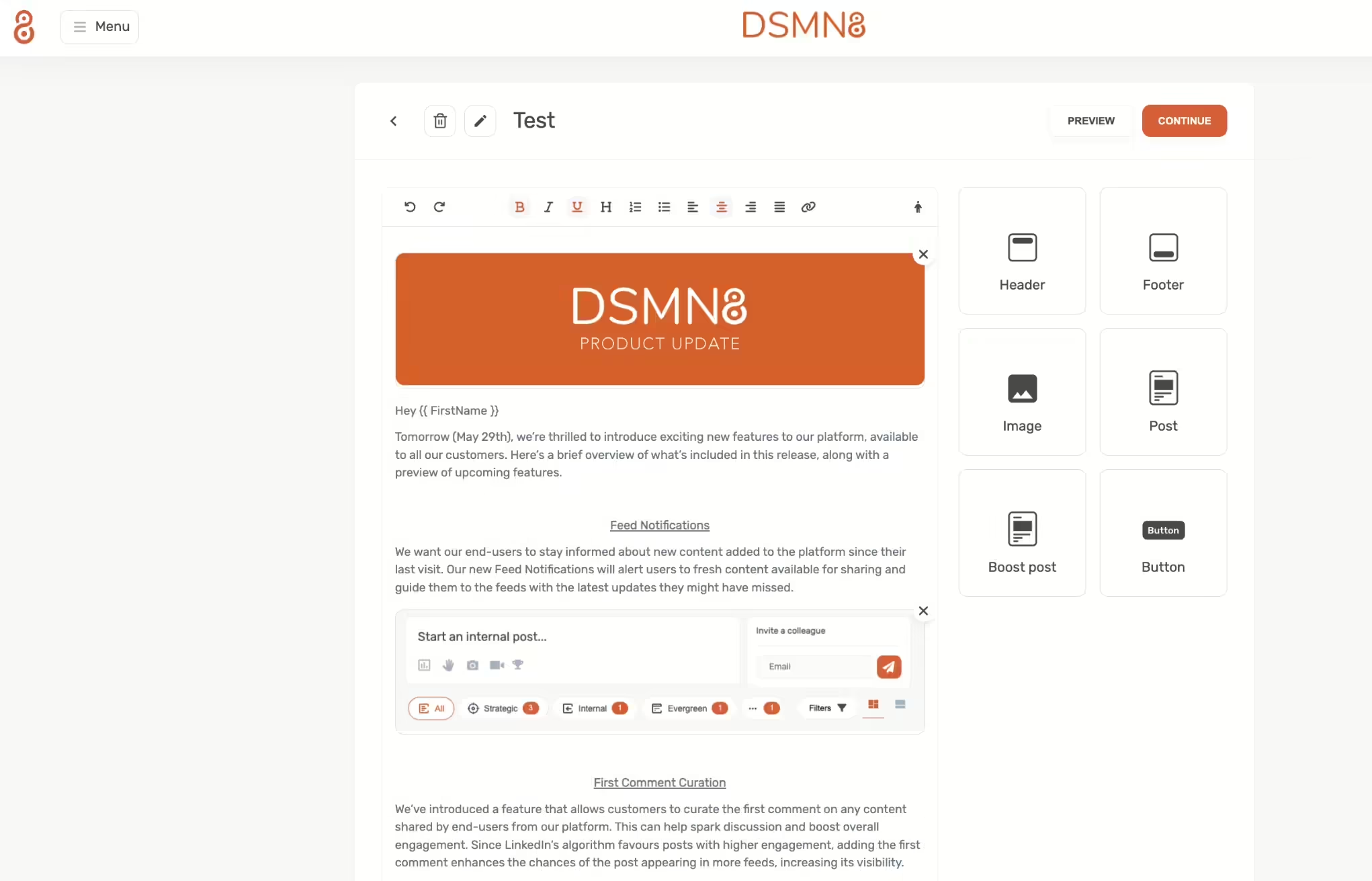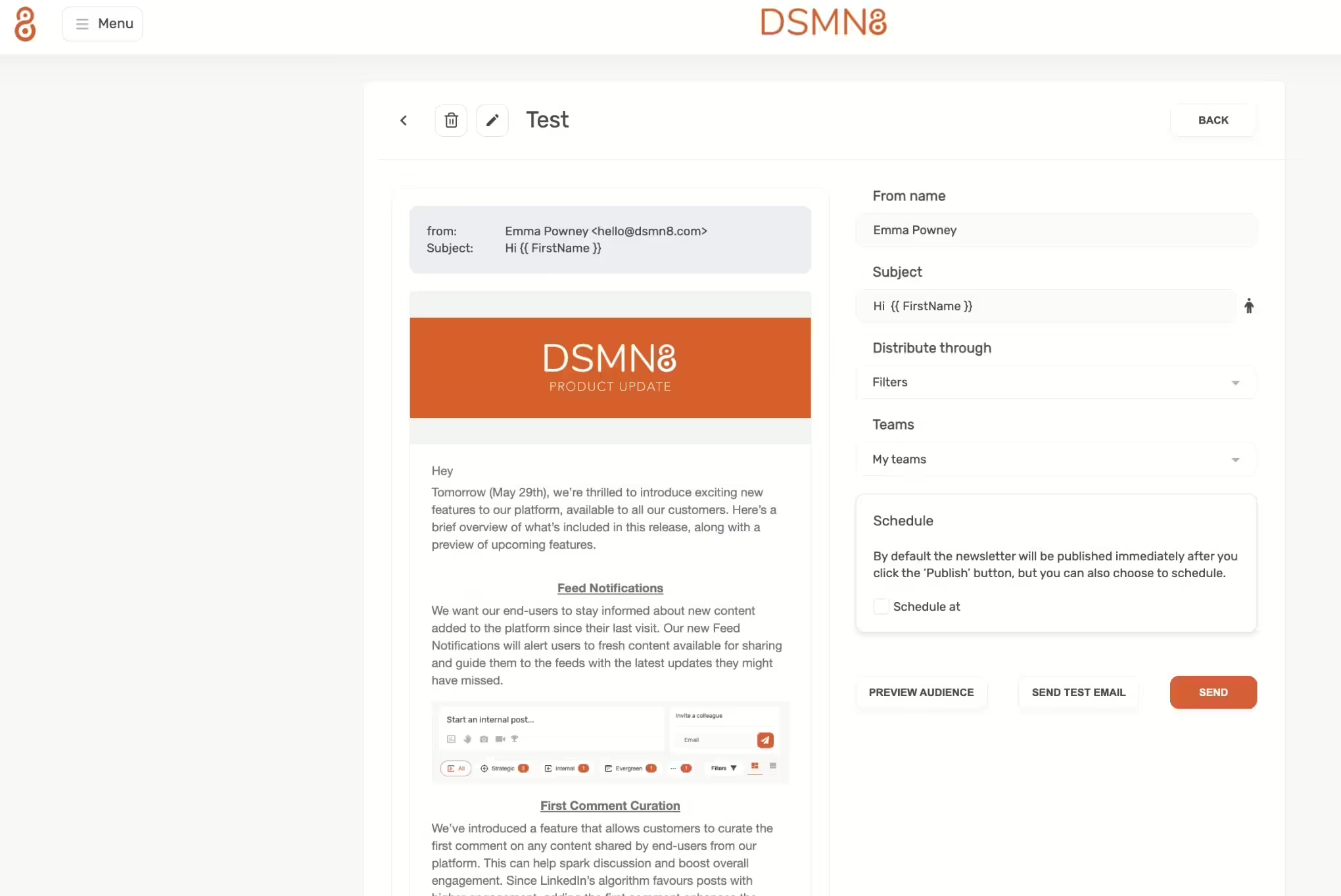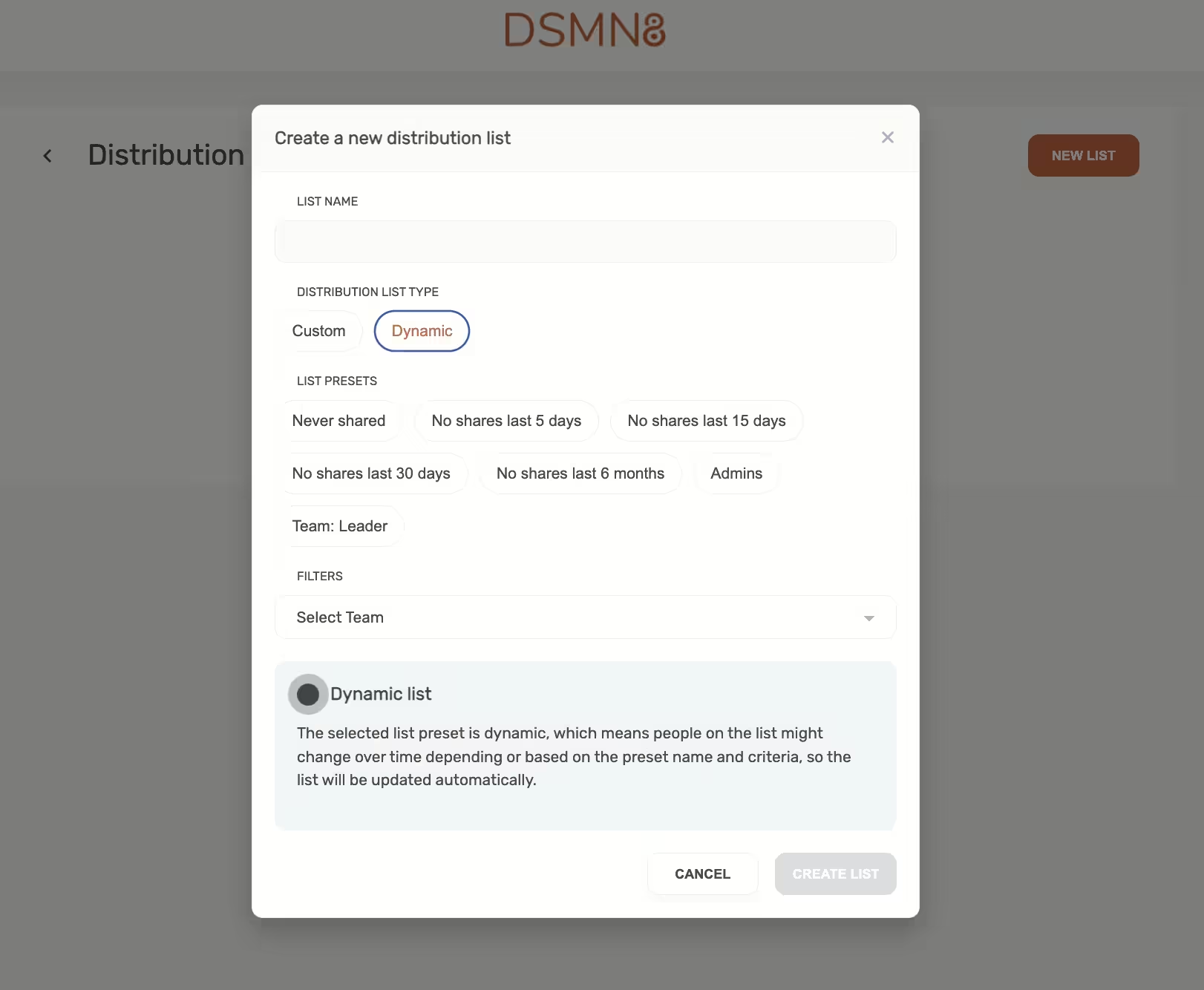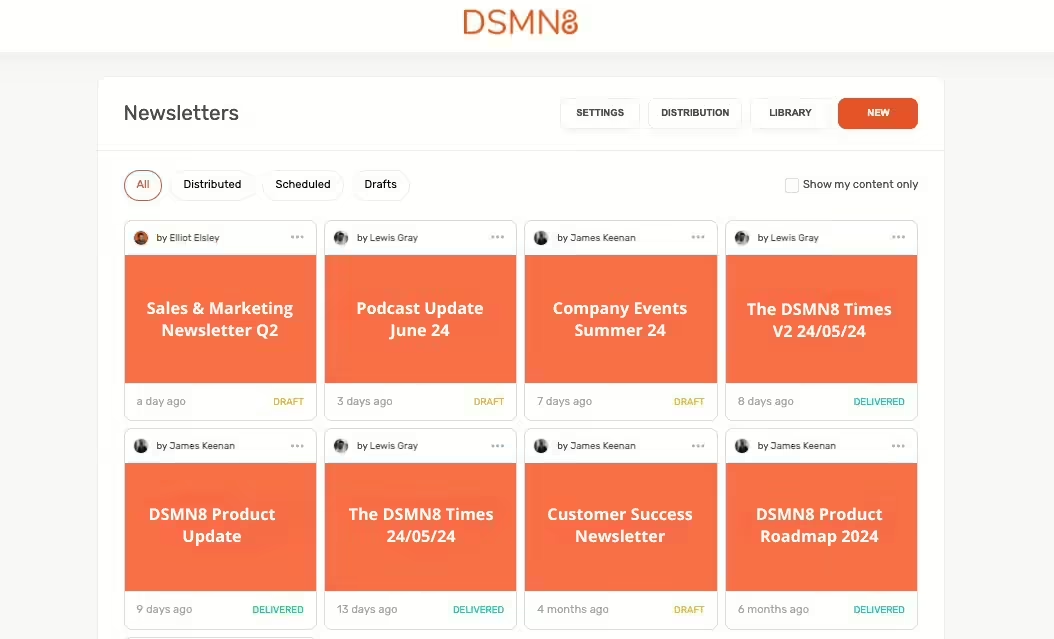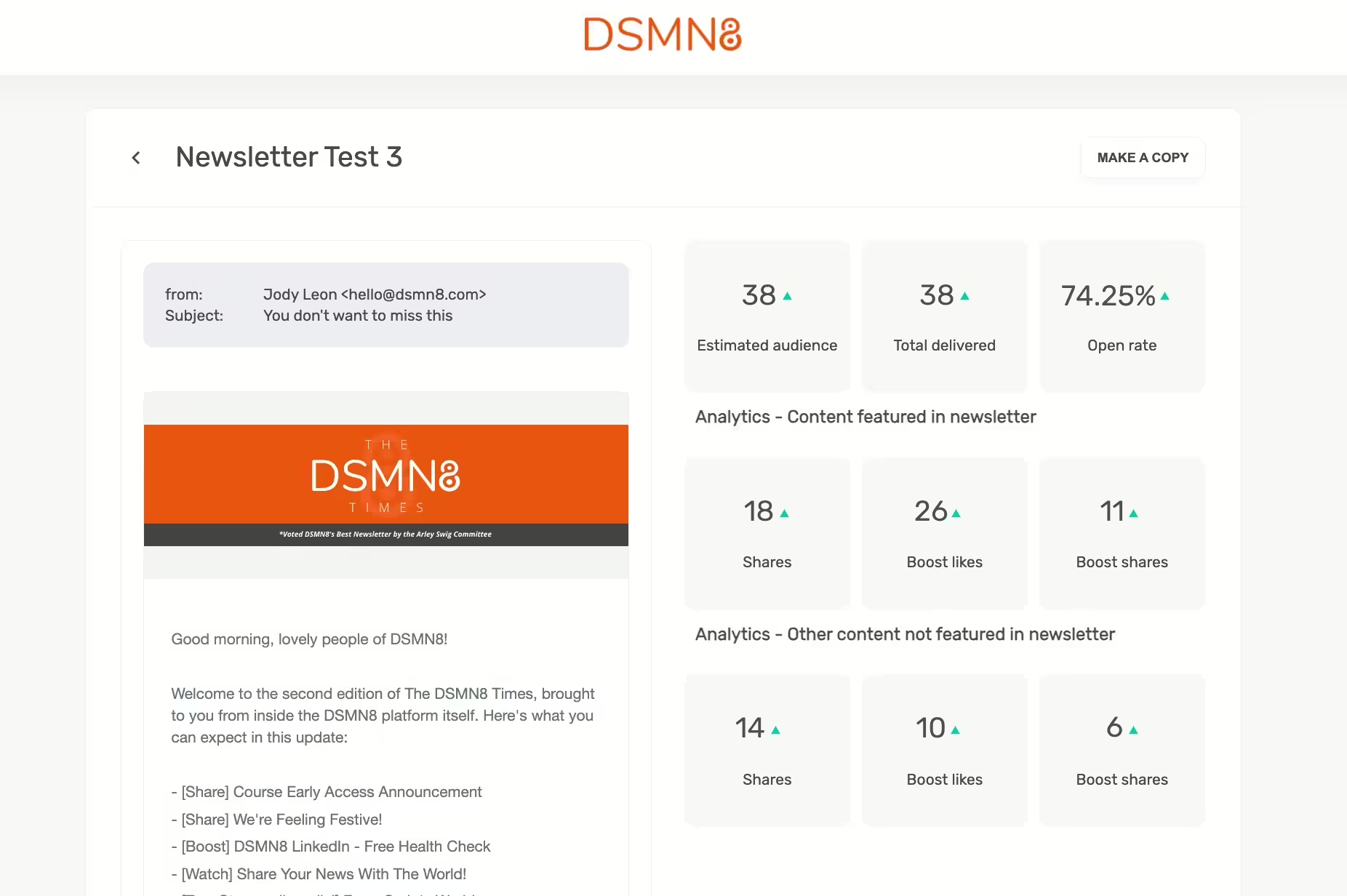Very exciting news from Team DSMN8: we’re proud to announce that our Newsletter feature is officially live! 🥳
You asked, we answered.
This new tool really is a game-changer for keeping employees informed and encouraging them to share content.
A huge well done to our product team, and a massive thank-you to the clients who helped test out this new feature.
In this article, I’ll share the ins and outs of the new DSMN8 Newsletter Feature, and how it helps engage employees in your advocacy program.
I’ll also go through the ways to customize your newsletters, how to create dynamic lists to target specific user groups, and provide tips on making internal newsletters engaging.
Let’s go! 👇
DSMN8's Employee Advocacy Newsletter Tool
The Newsletters feature makes it easy for program leaders, team leaders and admins in DSMN8 to send custom email newsletters to all or specific users.
This gives you the ability to communicate with your advocates in a more direct way.
Your newsletters can provide key content to share, make announcements, or simply encourage users to log in. The choice is yours – they’re completely customizable!
How to Customize Newsletters in DSMN8
Creating and sending employee newsletters in DSMN8 is incredibly easy.
The feature has an intuitive design, enabling you to craft a newsletter that matches your branding, and find all the elements you need.
Elements you can add to your newsletters:
- Text: Type anywhere in the email body to add text. You can adjust the formatting and headings using the bar at the top.
- Name Variables: From the person icon in the top right, you are able to add “First Name”, “Last Name” and “Full Name” variables to your emails.
- Headers: This is a banner image at the top of your email.
- Footers: This is a footer banner image.
- Images: Add any images to your email to help with your messaging and make your content more engaging.
- Posts: Add a DSMN8 post directly into your email. Once selecting the post, the image preview title and text will automatically be populated. Employees can then like or share the content from your email.
- Boost Posts: If your company uses boost posts, you are also able to add these to your content. For example, if your CEO has shared an important update on LinkedIn, you could add this to your email. As with DSMN8 posts, employees can like and share from the email.
- Button: Create a custom button to direct users to log in, or any other action you may wish to encourage.
Sending Newsletters in DSMN8
Once you have crafted your newsletter and previewed it to make sure you’re happy with how everything looks, you can press continue.
From here, you can define the sending details, including sender name and subject (with optional variables, e.g. Hey, First Name 👋)
Next, choose which teams, custom distribution lists, or dynamic lists you would like to send the email to. (Find out how dynamic lists work below!)
You can then click ‘Preview Audience’ to double check which users the newsletter will be sent to. Sending a test email to yourself or another user is also possible.
The last step is choosing whether to schedule your newsletter, or send it immediately.
How Dynamic Lists Work
With DSMN8’s Dynamic Lists, you can send targeted communications to any of the following groups:
- Users who have never shared from the platform.
- Users who have not shared in the last 5 days.
- Users who have not shared in the last 15 days.
- Users who have not shared in the last 30 days.
- Users who have not shared in the last 6 months.
These lists are automatically updated, so the users in each list will change over time.
Alongside the preset options listed above, admins can use lists to send emails to all other platform admins or all newsletter team leaders.
You can also create your own distribution lists from existing teams, such as by region, department, or seniority.
These features make managing your employee advocacy communications easy and efficient.
And you don’t have to use it solely to promote your shareable content. Our own Tech Team uses DSMN8’s Newsletter functionality to share product updates 🙌
Newsletter Templates Library
From the Newsletters page, admins can view drafts, sent newsletters, and create email templates for themselves or other admins to use.
Header and Footer banner images can also be saved as templates.
This is a great time-saver when you’re following a consistent structure or creating different variations for different departments to use.
Newsletter Email Analytics
As a marketer, one of my favorite parts of the newsletter feature is the analytics.
Admins can see standard email newsletter metrics including estimated audience, total delivered, and open rate percentage.
But here’s where it gets really interesting 👀
When you include DSMN8 posts in your newsletters, you’re able to see analytics from the content featured:
- Shares
- Boost post likes
- Boost post shares
This reveals which content is resonating with your team, and the impact your newsletters are having on your employee advocacy program results.
And that’s not all.
Admins can see the same metrics for content not included in the newsletter itself. This tracks the shares and likes on other content in the DSMN8 platform when an employee clicks through from the newsletter.
10 Ways To Make Internal Newsletters More Engaging for Employees
Newsletters are an excellent way to keep employees informed on the latest company news and ensure that key updates aren’t loss amongst a sea of notifications.
Add employee advocacy into the mix, and your internal comms emails naturally become more engaging, with shareable and boostable content directly in your newsletters 👏
But what else can we do to make sure these emails are engaging your team?
Here are 10 ways to make company emails more interesting and clickable:
Additional Resources
Visit the Knowledge Base to find out more about the Newsletter Feature.
Learn more about engaging employee advocates in our user adoption playbook, or discover more DSMN8 platform features 👇
Ready to get started with the #1 employee advocacy platform?
Wondering how active your team already is, and how this compares with your competitors?
Emily Neal
SEO and Content Specialist at DSMN8. Emily has 10 years experience blogging, and is a pro at Pinterest Marketing, reaching 1 million monthly views. She’s all about empowering employees to grow their personal brands and become influencers.