
G2, as you might already know, is a key website for real users to share authentic reviews about technologies, tools, and platforms that they use.
These peer reviews and insights are extremely useful to other users and empower them to make informed decisions for their business requirements.
As with all things, doing something for the first time no matter how simple always seems a bit daunting, so we’re here to help!
Below are simple step-by-step instructions and FAQs on how to go about submitting a G2 review.
We’ll be using DSMN8 as an example in this guide, but the same process applies for any other software you might want to review.
If you’re a DSMN8 user, a review from you would help us greatly in our efforts to maintain our status as the #1 Employee Advocacy Platform.
Step 1: Visit DSMN8's G2 profile
Visit DSMN8’s G2 profile and click on “Write a Review” at the top of the screen.
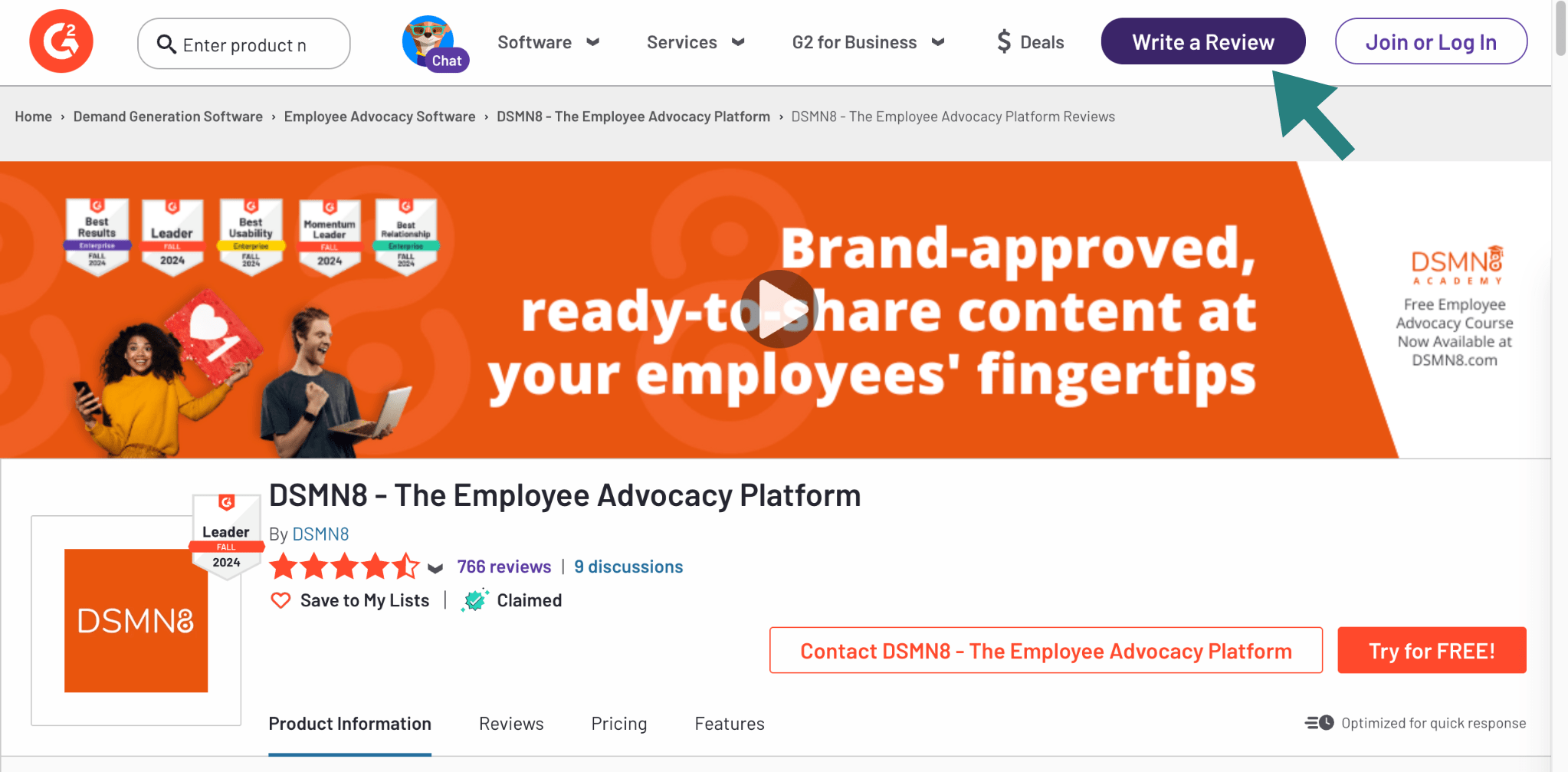
Step 2: Sign in to G2
Here, you have two options:
- Option 1: Your LinkedIn or Google account (This is the easiest way to login)
- Option 2: Your business e-mail.
Once you fill out the form, you will receive an email for verification. Click on the link in the email.

Step 3: Write your review
The questions might seem like a lot, but they are fairly simple with many multiple choice options!
- There are 5 sections to a G2 review: Product Rating, About the Product, About You, About Your Organization, and Feature Rating. You can see your progress at the top of the screen.
- Be sure to fill all the ‘required’ fields marked with a red asterisk.
- That said, answering the optional questions will help other users like yourself evaluate software providers in comparison to others in the market.
- Too many questions? Don’t worry! You can reduce the number of questions by selecting only one or two categories, for example selecting ‘Employee Advocacy’ and ‘Employee Communications’ if you’re reviewing DSMN8.
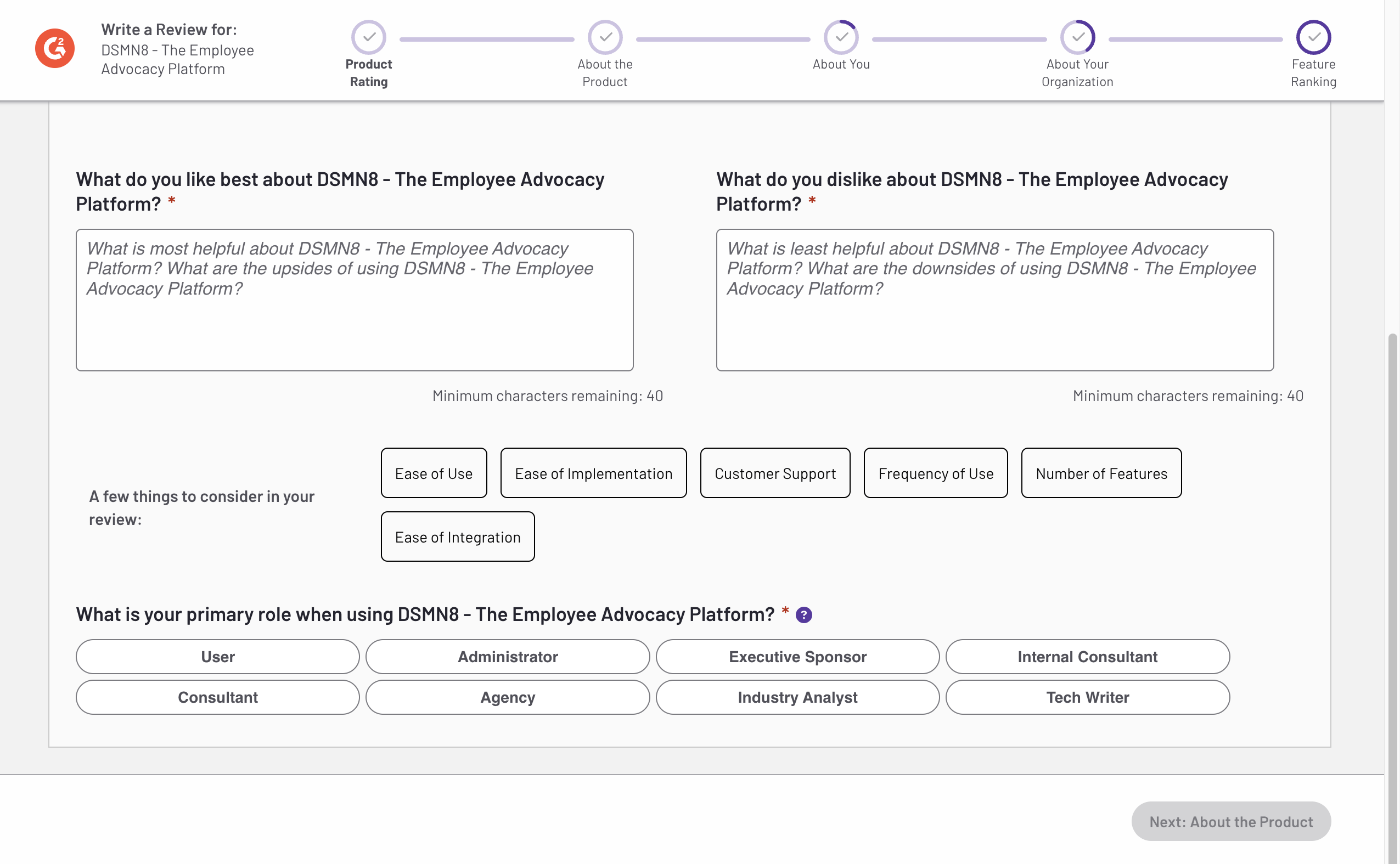
Step 4: Confirm you are a user
Confirm that you are a current user of the tool you’re reviewing.
For DSMN8:
- Login to your DSMN8 account.
- Upload a screenshot of your DSMN8 account to G2 (see example below).


Step 5: Submit your review
Once you have completed all sections, take a moment to review your answers.
Then click ‘Submit My Review’.
And you’re done! 🙌
Check out DSMN8’s reviews on G2.
If you’re ready to leave us a review visit DSMN8’s G2 profile.
FAQs
1) Why do I need to sign up with G2 to leave a review?
G2 needs to verify your identity to confirm that you are not an employee or competitor of the software you’re reviewing.
LinkedIn profiles and business emails are the best way to verify your information. However, this information is not tied to your review and you can choose to post your review anonymously.
2) Are G2 reviews anonymous?
The choice is yours! You can have your name appear publicly or you can submit a review anonymously.
In the form, choose ‘I agree’ or ‘I decline’ when answering ‘Allow my review to show my name and face in the G2 community’.
3) How do I reduce the number of questions I need to answer?
You can reduce the number of questions by selecting only one or two categories, preferably “employee advocacy”, rather than checking “all of the above”. (screenshot below)
That said, answering the optional questions helps us add more trust and satisfaction related to our product and customer experience.

4) Do I need to fill in all the questions?
For a review to be considered complete you need to fill in all of the required questions marked with a red star. (screenshot below)
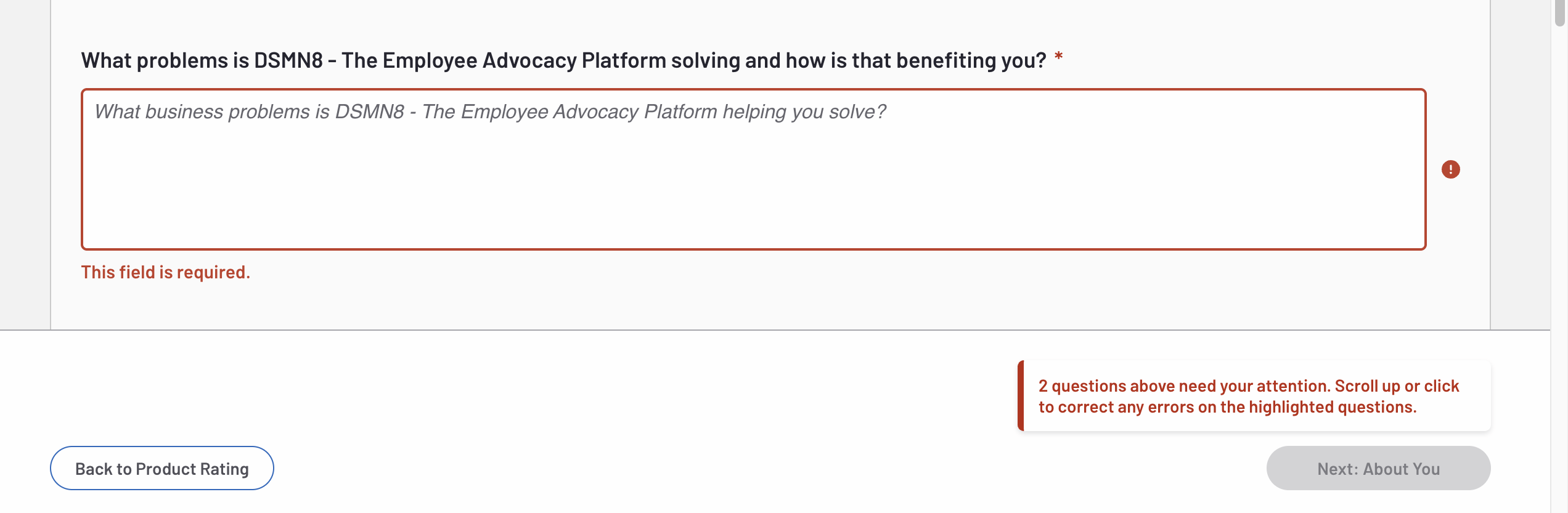
5) How long will it take for my review to go live?
Reviews need to be checked by the G2 team for quality control before they are published. This can take up to 3 business days. If your review is incentivized, this can take an additional 1-2 business days.
We hope you found this guide to writing a G2 review helpful!
Want to find out how active your employees currently are on social media (+ 3 of your competitors)?
Request a free employee advocacy health check.
Learn More About DSMN8:
Jody Leon
VP of Marketing at DSMN8. With over 20 years of experience in marketing and advertising, Jody leads the DSMN8 marketing team, covering brand, demand, and product marketing.



